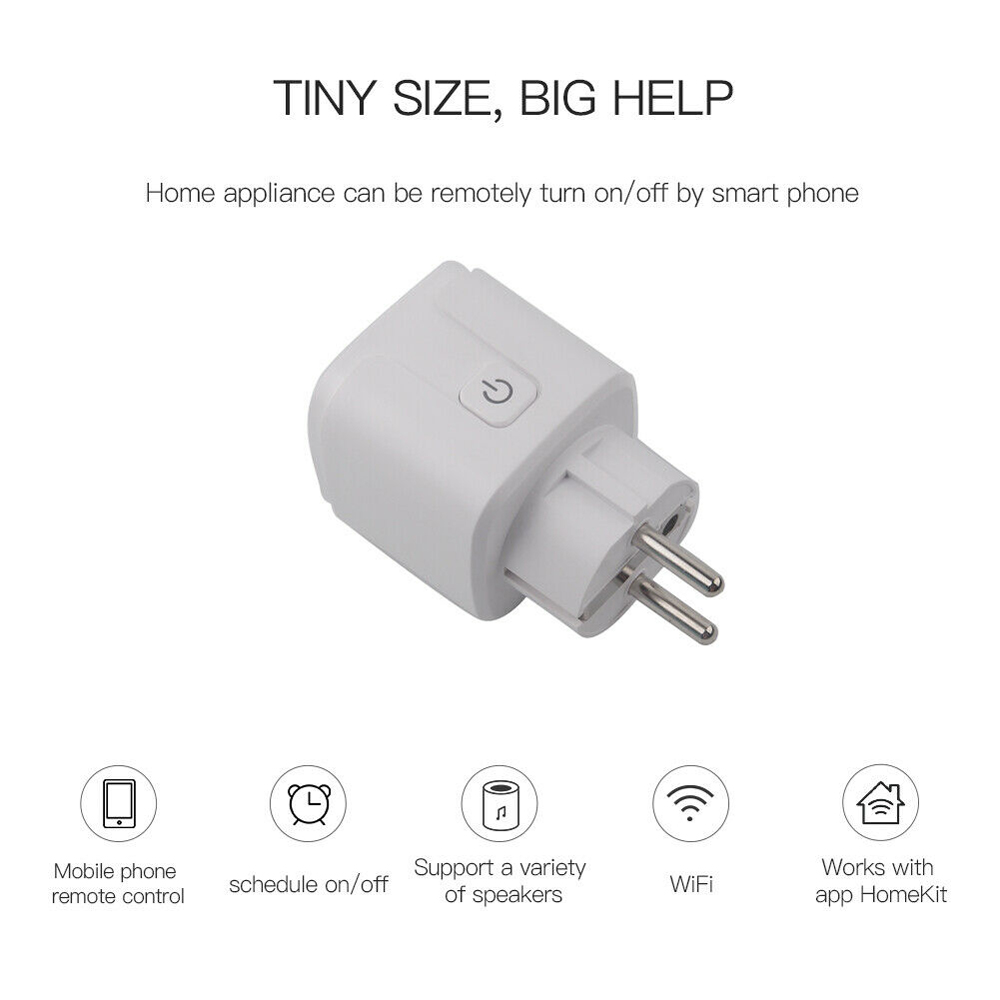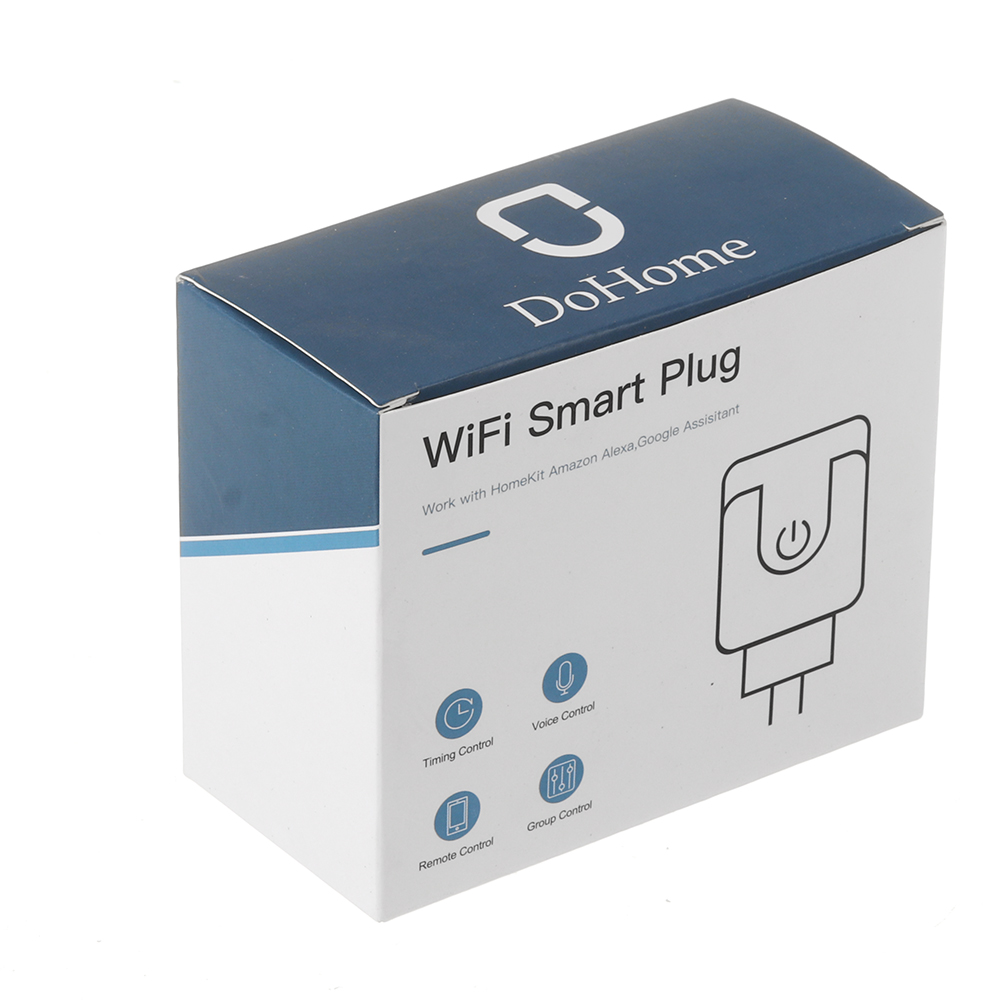Price:
US$17.99

Compatibility
To confirm that this part fits your vehicle, please enter your vehicle's details below.
-
Year:
Select
-
Make:
Select
-
Model:
Select
-
Submodel:
Select
-
Trim:
Select
-
Engine:
Select
- Clear All
Show all compatible vehicles
- Year
- Make
- Model
- Submodel
- Trim
- Engine
Description:
Plug: EU
Control type: WiFi 802.11 b/g/n 2.4G
APP: DoHome
Phone system: Android 4.0/IOS9.0+
Product size: 48*48*52mm
Net weight: 53g
Max overload current: 15A
Input voltage: 110-250V 50/60HZ
Max power: 2000W
Working Temperature: 0°C-40°C
Case material: PC+ABS
Compatible with: Homekit, amazon Alexa,Google Assisitant
Certification: FCC, CP65, ROHS
FAQ:
Q:How to use HomeKit to add a device
A:Please open Home APP, click “Add accessory”. And then, please click “Don’t have a code or cannot scan”,Click on the refreshed device, “Add anyway”, and input the code “12345678”. After waiting for the encryption check (about 30s-50s),
Q: When adding the device, if the pop-up window prompts “whether accept the app to get the location”, how to handle it?
A: This question is very important, please must click “accept” or “yes”.
Q: Why the device name should be short?
A: Because it is convenient for voice control function, for example, DoHome.
Q: How to reset the plug to the default factory mode?
A: Long press the button of the smart plug over 5s and the indicator light will blink slowly.
Q: Does this plug have Homekit Certification?
A: Not officially certified. But having said that, they work without a glitch on Homekit
Q: Does it work with 5G Router?
A: This DoHome Homekit Smart Plug does not support 5G router, it only support 2.4G router. If your router is dual frequency, please set different passwords for 2.4G signal and 5G signal or turn off 5G signal. Please remember do not open the function of dual-frequency combination.
Q: It shows the device was added successfully in the home app, but i can not control the plug(unable to get items to sync properly), why?
A: First, please make sure your plug and your iPhone in the same wifi network
Second, if the sync delay time is long, please restart your router
Q: During the network configuration, is there something you should pay attention ?
A: 1.Please make sure that the device, your phone and the router are close each other during the network configuration.
2.Please ensure that you input the correct password of the router.
3.During the configuration of network, please keep that the router works in the 2.4G frequency band, enables the broadcasting function and works in the non-"11n only mode".
4.During the configuration of network, please ensure that wireless encryption mode of the router is wpa2-psk and the type of authorization is AES Or both are set to the automatic mode.
5.During the network configuration, if the router open the wireless MAC address filter, please remove the device from the MAC filter list of the router. Please confirm whether the router has the firewall function. If this function exists, please turn off the firewall function and then try to connect the device to the router.
6.If your router is dual-frequency, please set different passwords for 2.4G signal and 5G signal or turn off 5G signal. Please remember not opening the function of dual-frequency combination.
Package Included:
2 x DoHome HomeKit Smart Plug