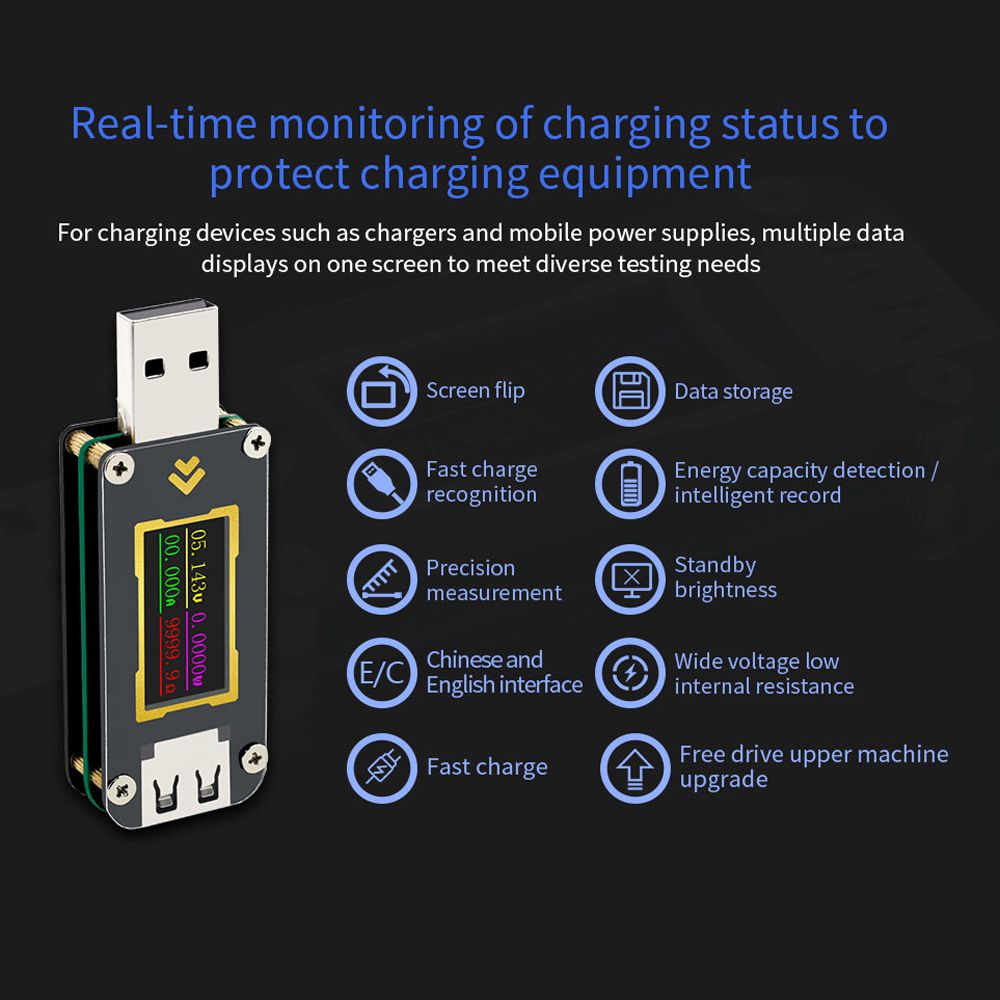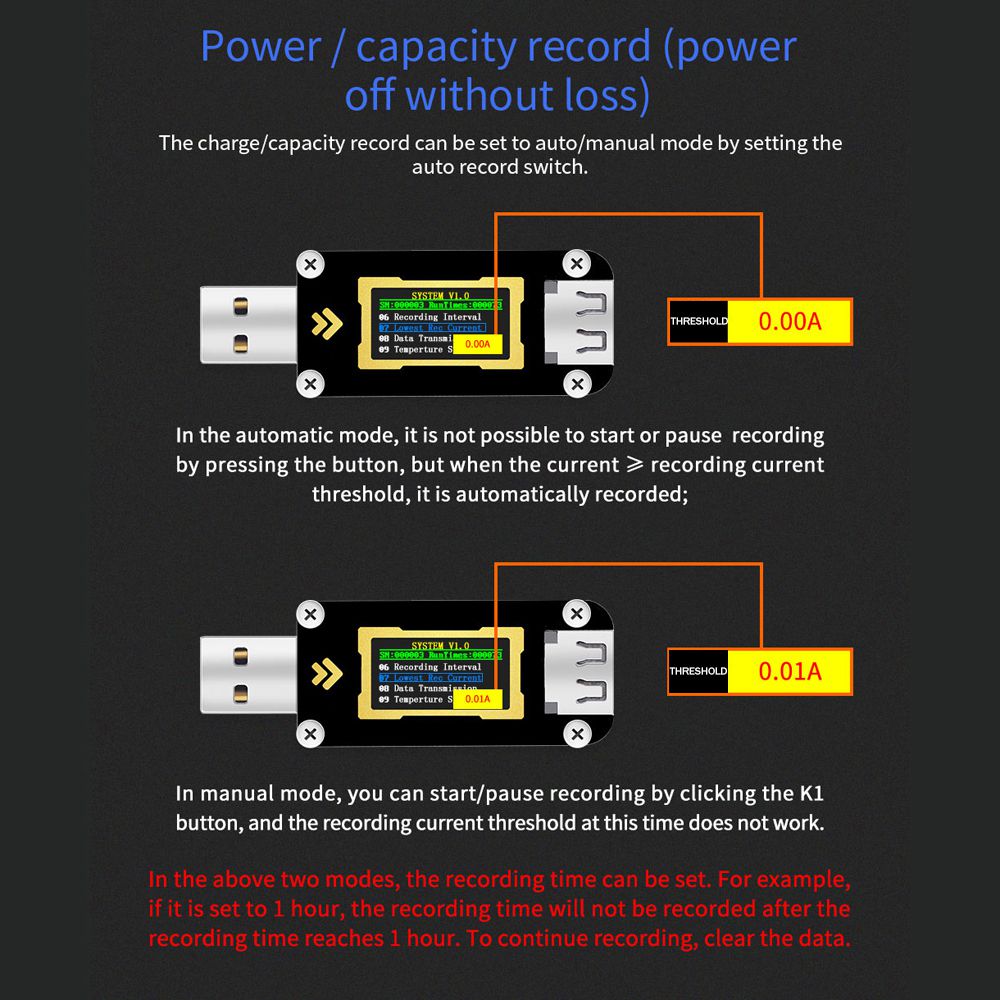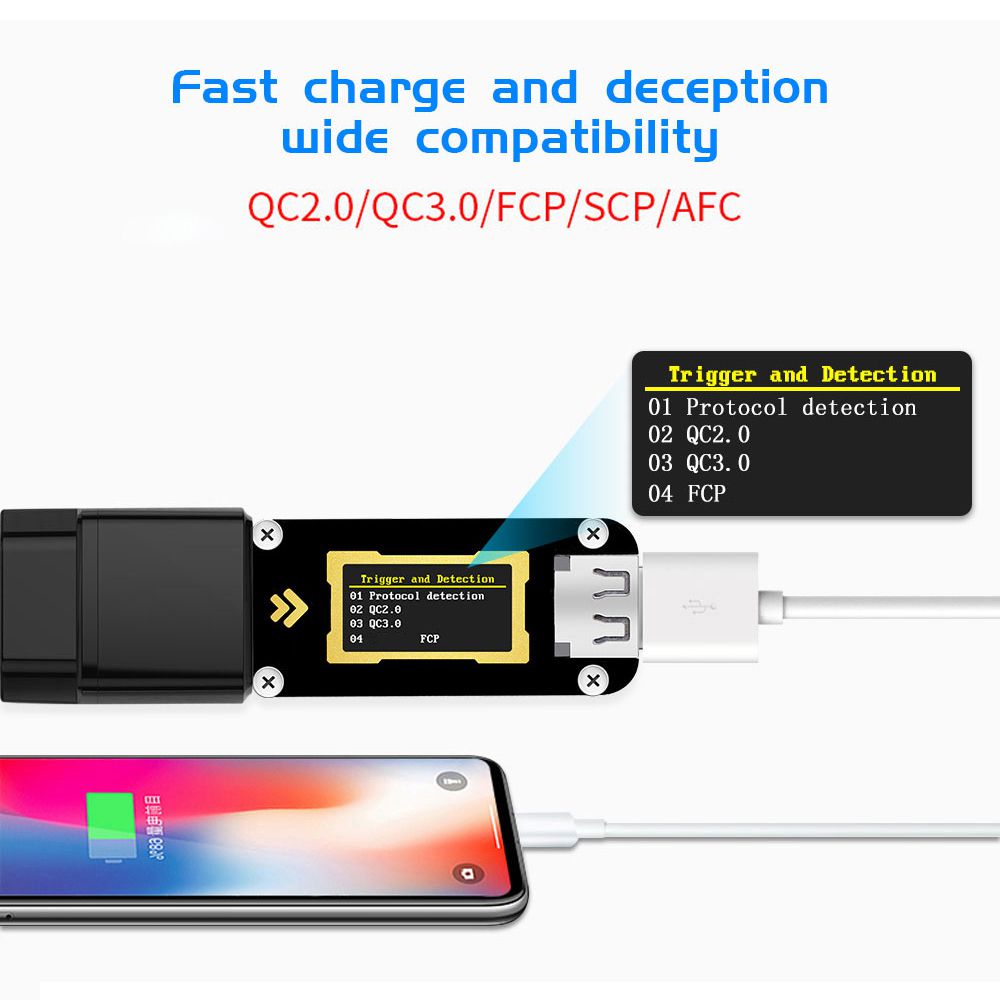Price:
US$7.99

Compatibility
To confirm that this part fits your vehicle, please enter your vehicle's details below.
-
Year:
Select
-
Make:
Select
-
Model:
Select
-
Submodel:
Select
-
Trim:
Select
-
Engine:
Select
- Clear All
Show all compatible vehicles
- Year
- Make
- Model
- Submodel
- Trim
- Engine
Capacity, power record interface
A:Voltage measurement
B:Current measurement
C:Power measurement
D:Electricity measurement
E:Capacity measurement
F:Capacity/charge group code 1 ~ 4
G:Boot time
H:Recorded time
I:Current direction
J:Record progress/pause indication
Functional description of this interface:
1. Click K2 to turn the page;
2. Click the K1 button and the system settings can set the capacity/power record to start manually or automatically.
When manual: Click K1 to start/pause recording;
Automatic: Click K1 to not respond;
3. Press and hold K1 to clear the currently selected group data to 0.
4. long press K2, you can switch to the histogram / table interface.
Column chart Table Interface
Histogram / Table Interface:
Histogram:
The capacity and power are expressed in two colors, the unit is as follows, the measurement length is 65 units, and the calculation formula is as follows
Capacity:
Red: x, unit: 200mAh;
Yellow: y, unit: 2000/65=30.76mAh;
Capacity: =2000*x + 3.07 * y(Wh)
Electricity:
Blue: x, unit: 200Wh;
Green: y, unit: 200/65 = 3.07Wh
Electricity = 200 * x + 3.07 * y (Wh)
Form interface:
The data of each group can be directly compared according to the data value;
Functional description of this interface:
1. Click K1: p o p-up data clear window. Press K1/K2 to clear the current selected group data to 0/cancel.
2. Click K2: Switch group;
3. Long press K2: Histogram/table interface switch;
4. Long press K1: return to the capacity/power record interface
Protocol triggering and detection interface:
Fast charging protocols that support detection and triggering are:
1,QC2.0 5V/9V/12V/20V
2,QC3.0
3,Huawei FCP 9V;
4,Huawei SCP;
5,Sam sung AFC 9V
Functional description of this interface:
1. When no trigger or detection is performed: Click K1/K2 to turn the page for triggering: Select the protocol/trigger type
2. Long press K1: Exit the corresponding detection/trigger interface;
3. Press and hold K2: Enter/confirm the corresponding detection/transmission interface.
Fast charge recognition interface:
Functional description of this interface: Click K1/K2 to turn pages
A:Voltage measurement
B:Current measurement
C:Power measurement
D:Fast charge protocol identification form
E:Temperature measurement
F/G:D+/D- measurement
Close-up interface:
This interface displays the voltage, circuit, power, impedance and other parameters in uppercase, no special operation, K1/K2 button page turning
System parameter setting interface:
This interface shows:
1. System firmware version;
2. Product serial number;
3. Current running times of the device;
4. User can set parameters
Table is settable parameters
Functional description of this interface:
1. Non-setting sta tus: Click K1/K2 to turn pages (non-selected state); setting sta tus: click K1/K2 to change parameters
2. Long press K1: Cancel / exit current settings
3. Long press K2: confirm setting current parameter
Product index
Note:
1.Please do not connect more than 24V power to the USB tester.
2.When using the fast charge trigger function, please do not connect to various USB appliances. Applying high voltage when triggering may cause the equipment to burn or even catch fire.
Please pay attention to the latest firmware:
http://www.mediafire.com/folder/i0mezh6h6duc8/FNB28
Firmware upgrade:
- Open the FNIRSI firmware upgrade tool
- Press and hold the OK button to access the USB-A interface and enter the firmware upgrade mode. Open the latest firmware and click Start to update.