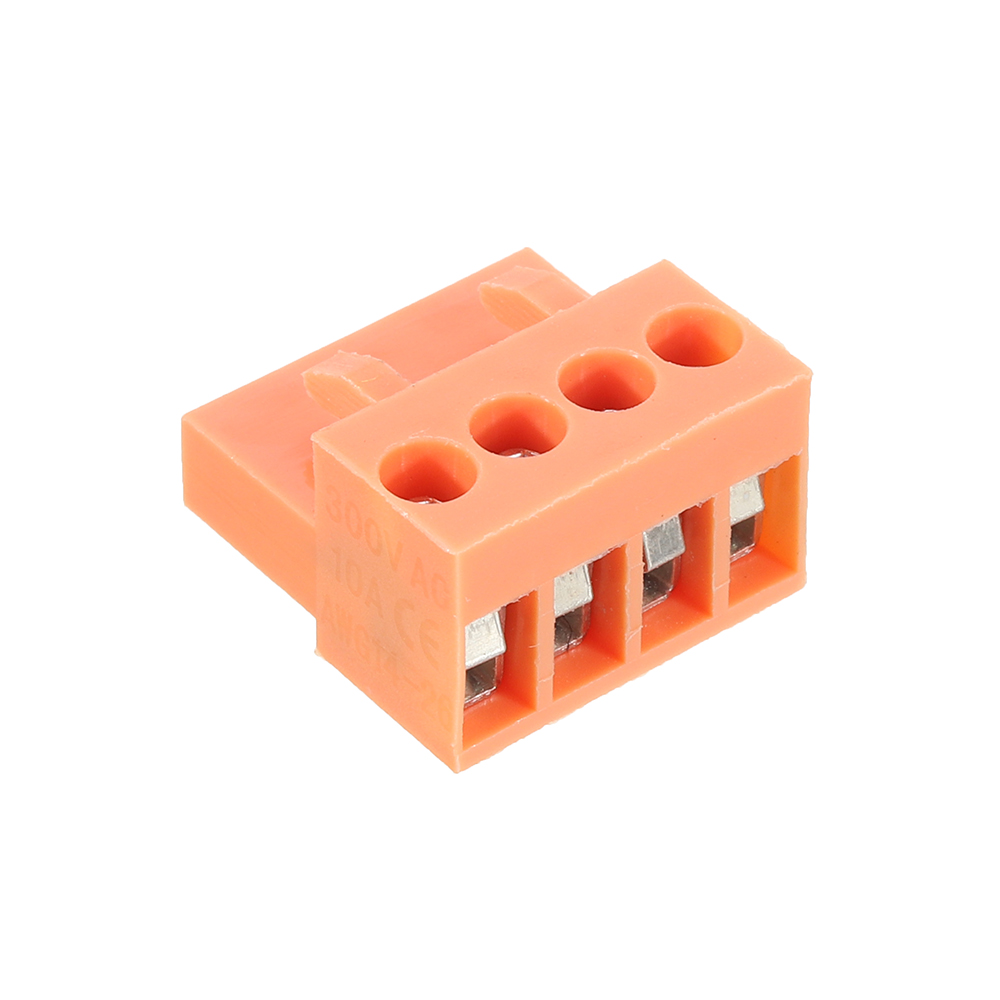Price:
US$2.59
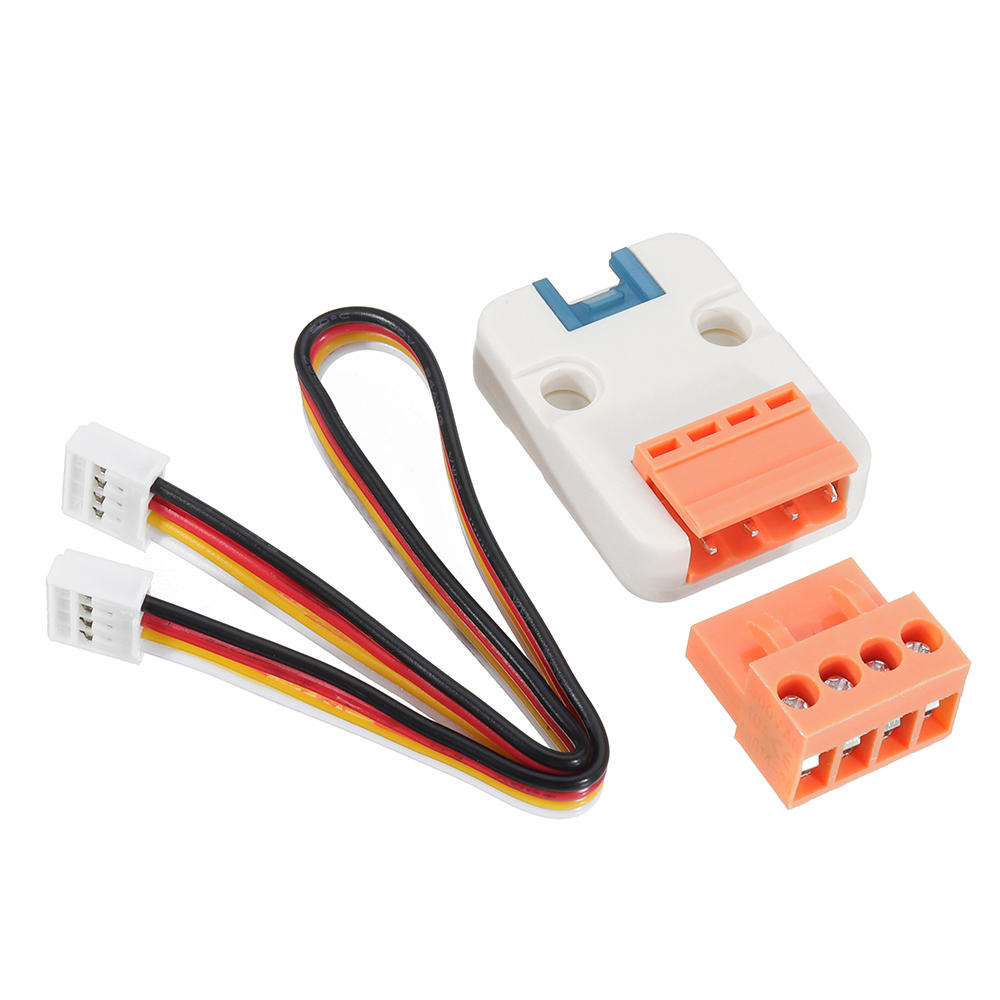
Compatibility
To confirm that this part fits your vehicle, please enter your vehicle's details below.
-
Year:
Select
-
Make:
Select
-
Model:
Select
-
Submodel:
Select
-
Trim:
Select
-
Engine:
Select
- Clear All
Show all compatible vehicles
- Year
- Make
- Model
- Submodel
- Trim
- Engine
Description:
RS485 is a TTL to RS485 convertor.
RS485 is a standard defining the electrical characteristics of drivers and receivers for use in serial communications systems, widely used in industrial field. multipoint systems are supported.
It is used to convert the TTL standard to the RS485 standard. If the outside serial device is RS485 standard, you can attach this unit onto M5stack, therefore, to implement the communication with RS485 device by TTL protocol.
Product Features:
- Built in MAX485/SP485EEN
- input DC 12~24 V
- Program Platform: for Arduino, UIFlow(Blockly,Pyhton)
- Two Le go-compatible holes
- Product Size: 32.2mm x 24.2mm x 10.5mm
- Product weight: 8.2g
Package Included:
- 1x RS485 Unit
- 1x Grove Cable
Related Link:
EasyLoader
1.EasyLoader is a simple and fast program burner. Every product page in EasyLoader provides a product-related case program. It can be burned to the mas ter through simple steps, and a series of function verification can be performed. .
- After downloading the software, double-click to run the application, connect the M5 device to the computer through the data cable, select the port parameters, click "Burn" to start burning. (For M5StickC burning, please Set the baud rate to 750000 or 115200)
3. Currently EasyLoader is only suitable for Windows operating system, compatible with M5 system adopts ESP32 as the control core host. Before installing for M5Core, you need to install CP210X driver (you do not need to install with M5StickC as controller)Click here to view the driver installation tutorial
PinMap:
| M5Core(GROVE C) | U2RXD(GPIO16) | U2TXD(GPIO17) | 5V | GND |
| RS485 Unit | RS485 TXD | RS485 RXD | 5V | GND |