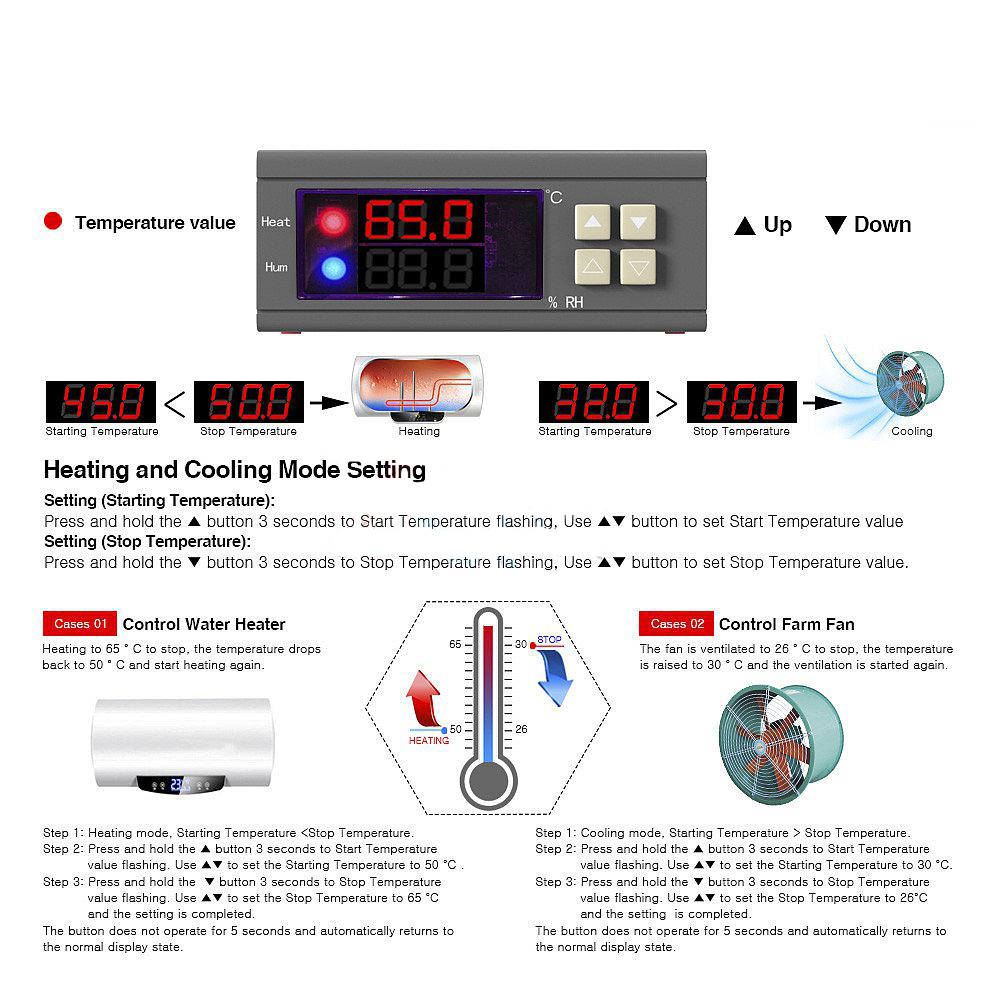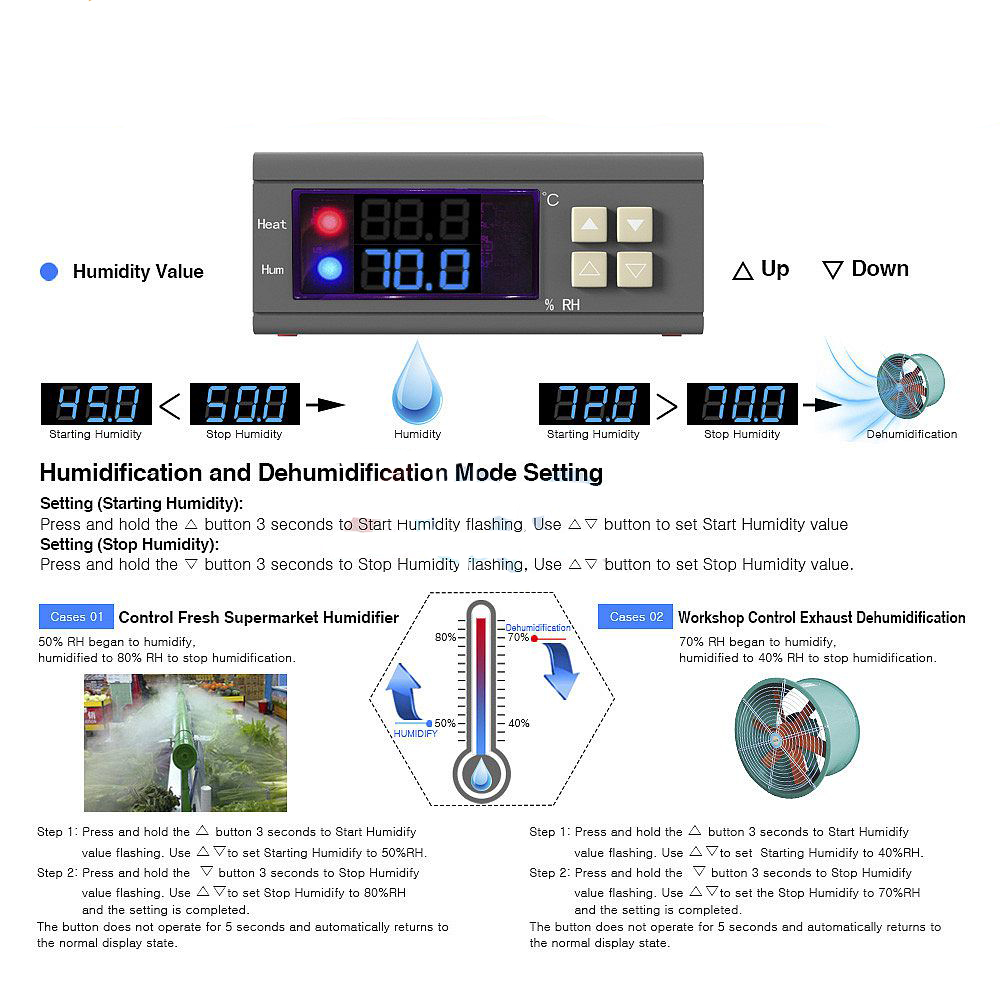Price:
US$14.99
Free Shipping
SHT2000 Digital Temperature Humidity Controller Home Fridge Thermostat Humidistat Thermometer Hygrometer AC 110V 220V


Compatibility
To confirm that this part fits your vehicle, please enter your vehicle's details below.
-
Year:
Select
-
Make:
Select
-
Model:
Select
-
Submodel:
Select
-
Trim:
Select
-
Engine:
Select
- Clear All
This part is compatible with 0 vehicle(s).
Show all compatible vehicles
Show all compatible vehicles
This part is compatible with 1 vehicle(s) matching
This part is not compatible with
Recent searches
- Year
- Make
- Model
- Submodel
- Trim
- Engine
Specifications:
Model: SHT2000
Supply voltage: AC 110~230V Power supply frequency: 50/60Hz
Temperature range: -20~60°C Humidity range: 0%~100%RH
Temperature measurement accuracy: 0.3 °C Humidity measurement accuracy: 3%
Output Control: Relay Output Output Power: MAX 10A
Setting:
Setting method: Start value <stop value (program automatically determines working mode is heating/humidifying mode)
Setting method: Start value > stop value (the program automatically determines the working mode is cooling/dehumidifying mode)
Heating/cooling mode setting
Setting mode: setting (starting temperature): Press and hold the ▲ button to start the temperature flashing. Use ▲▼ key to set the starting temperature value.
Setting (stop temperature): Press and hold the ▼ button to stop the temperature flashing. Use ▲▼ to set the stop temperature value.
Heating use case: control the water heater, heat to 65 ° C to stop, the temperature drops back to 50 ° C and start heating again
The first step: heating mode, starting temperature <stop temperature
Step 2: Press and hold the ▲ button to start the temperature flashing. Use ▲▼ to set the starting temperature to 50 °C.
Step 3: Press and hold the ▼ button to stop the temperature flashing. Set the stop temperature to 65 °C with ▲▼ keys, and the setting is completed!
Refrigeration use case: use in the farm, the fan is ventilated to 26 ° C to stop, the temperature is raised to 30 ° C and the ventilation is started again.
The first step: cooling mode, starting temperature > stop temperature
Step 2: Press and hold the ▲ button to start the temperature flashing. Use ▲▼ to set the starting temperature to 30 °C.
Step 3: Press and hold the ▼ button to stop the temperature flashing. Use ▲▼ to set the stop temperature to 26°C. The setting is completed!
Humidification/Dehumidification Mode Settings:
Setting (start humidity): Press and hold △ key to start the humidity value flashing. Set the humidity value by △ ▽ key. Set [Stop Humidity]: Press and hold △ key to stop the humidity value flashing, and set the humidity to stop by △ ▽ key value.
Humidification example: fresh supermarket humidification, control humidifier 50% RH began to humidify, humidified to 80% RH to stop humidification. Setup steps:
Step 1: Press and hold the △ button for 3 seconds to start the humidity value flashing, and set the starting humidity value to 50% RH.
The second step: long press the ▽ button for 3 seconds to stop the humidity value flashing, set the value to 80% RH, the setting is completed, the button does not operate for 5 seconds, and automatically returns to the normal display state.
Dehumidification example: workshop control exhaust dehumidification system, humidity 70% RH starts dehumidification, humidity 40% RH stops dehumidification
Setup steps:
Step 1: Press and hold the △ button for 3 seconds to start the humidity value flashing, and set the starting humidity value to 40% RH.
Step 2: Press and hold the ▽ button for 3 seconds to stop the humidity value flashing, set the value to 70% RH, the setting is completed, the button does not operate for 5 seconds, and automatically returns to the normal display state.
Package Inlcuded:
1 x SHT2000 Digital Temperature Humidity Controller AC110V 220V
1 x Sensor Cable