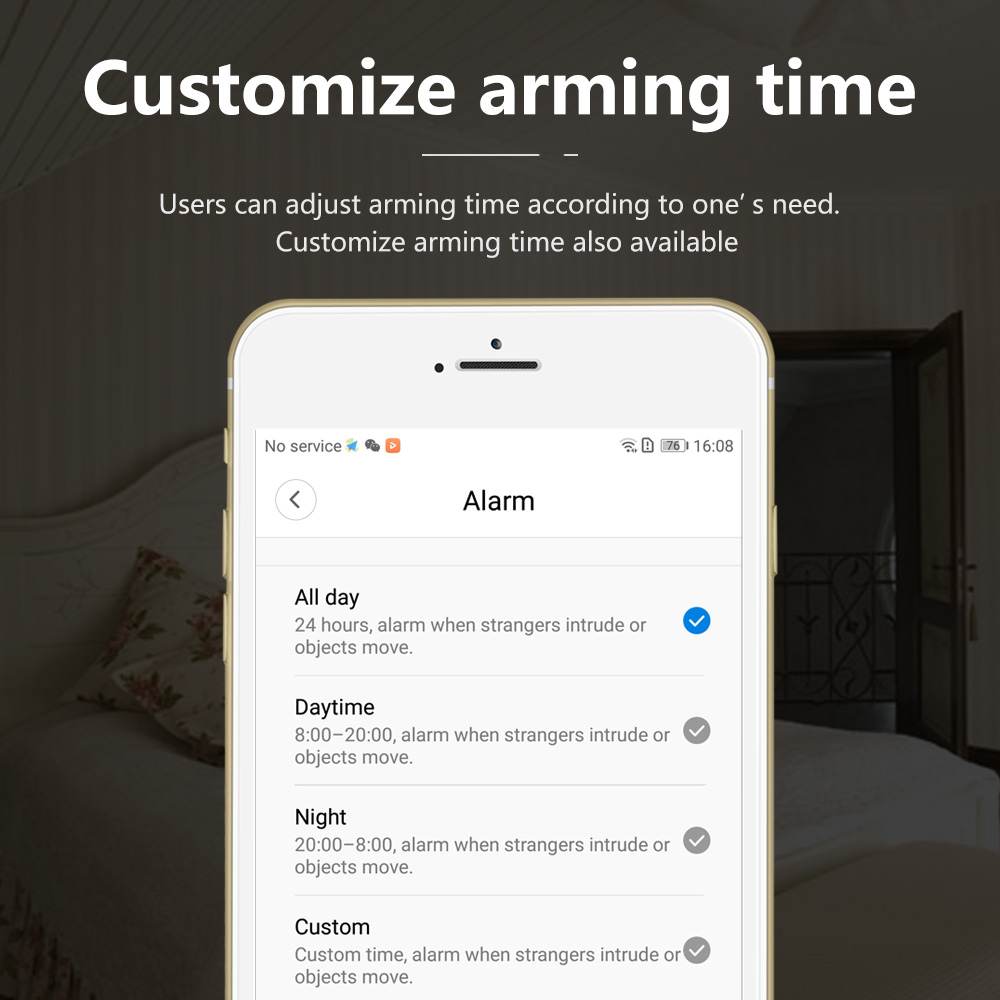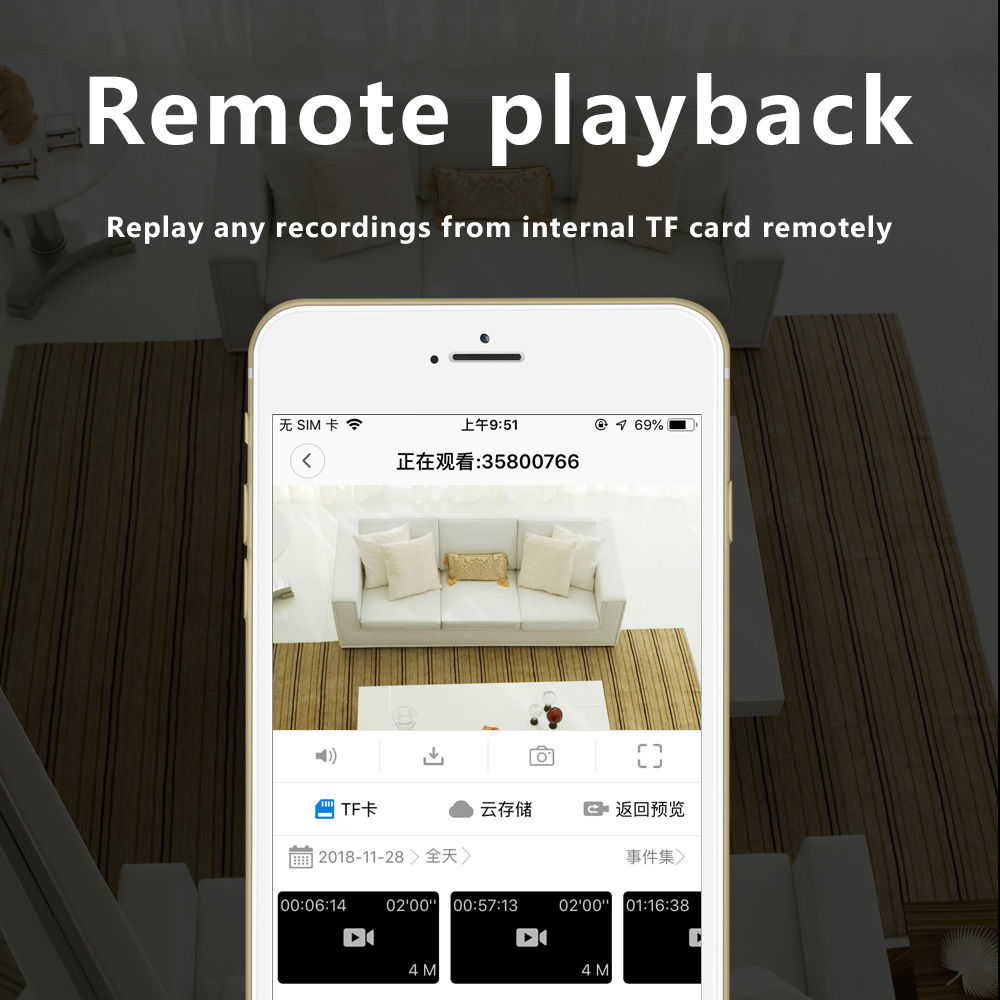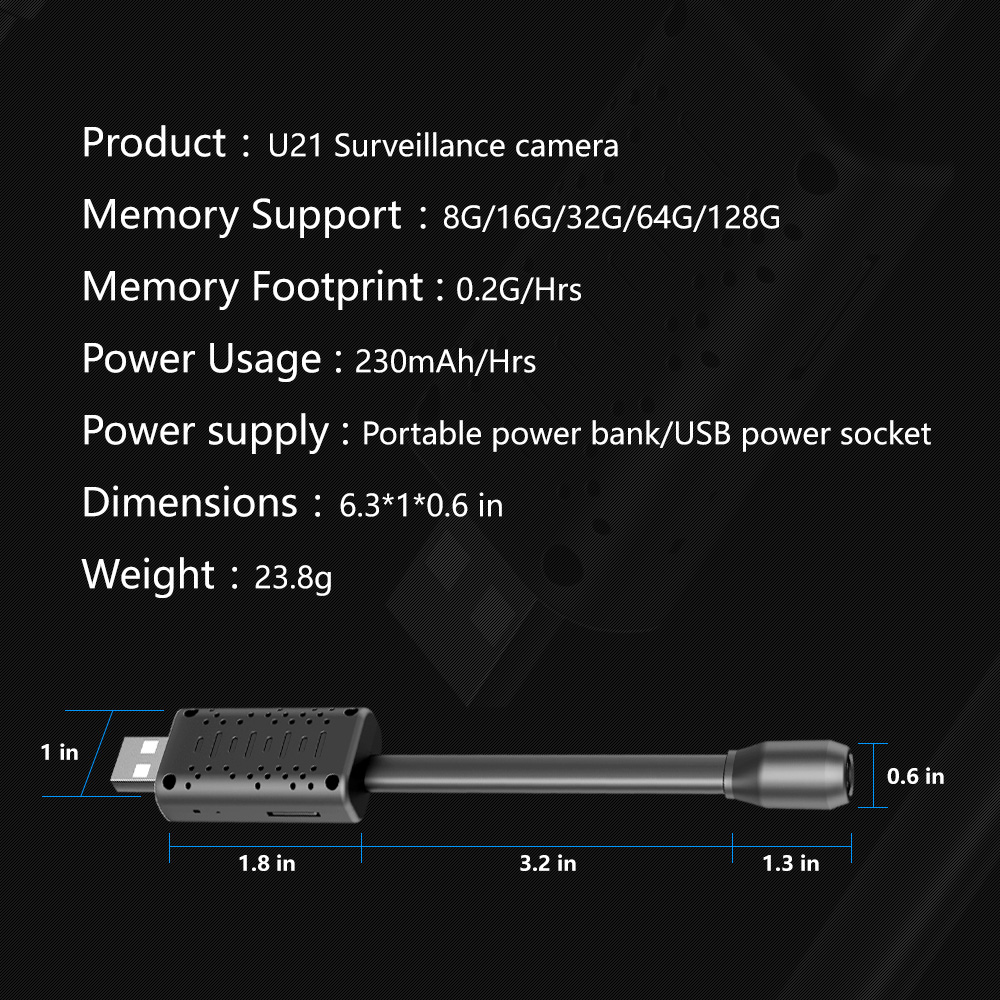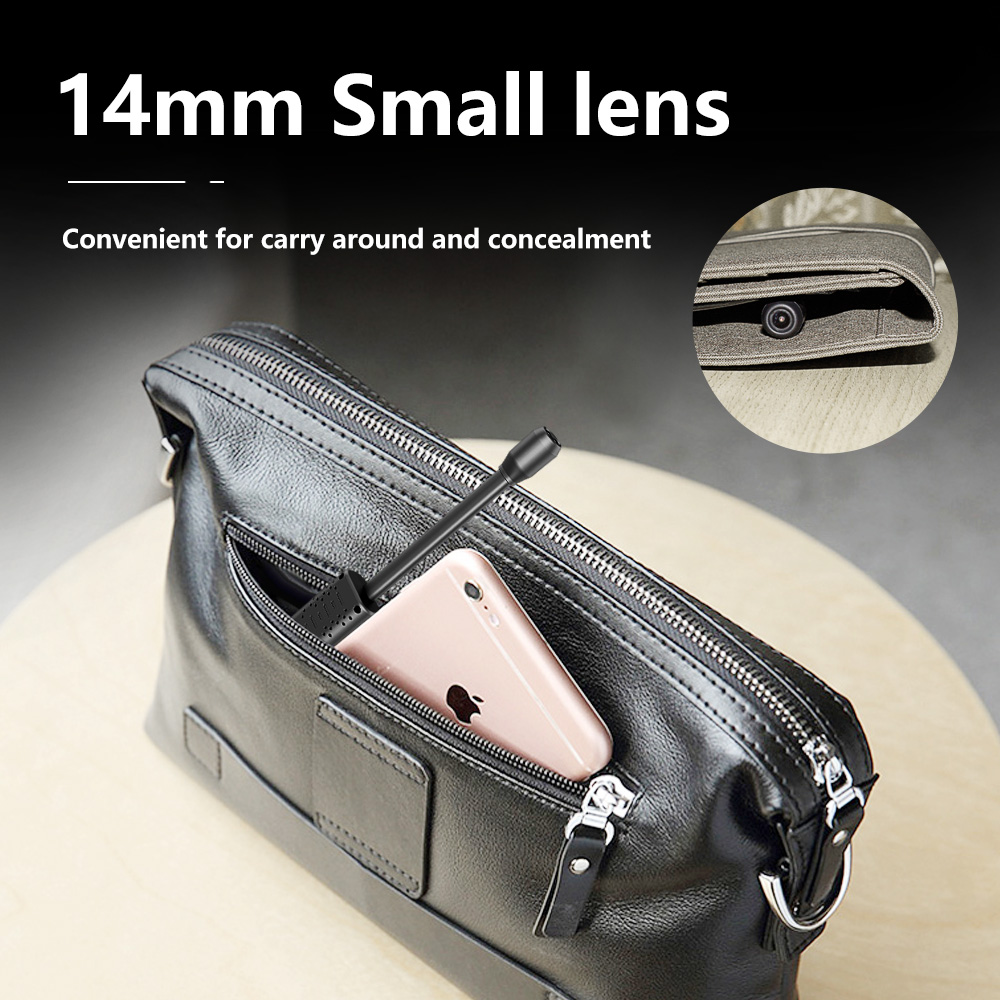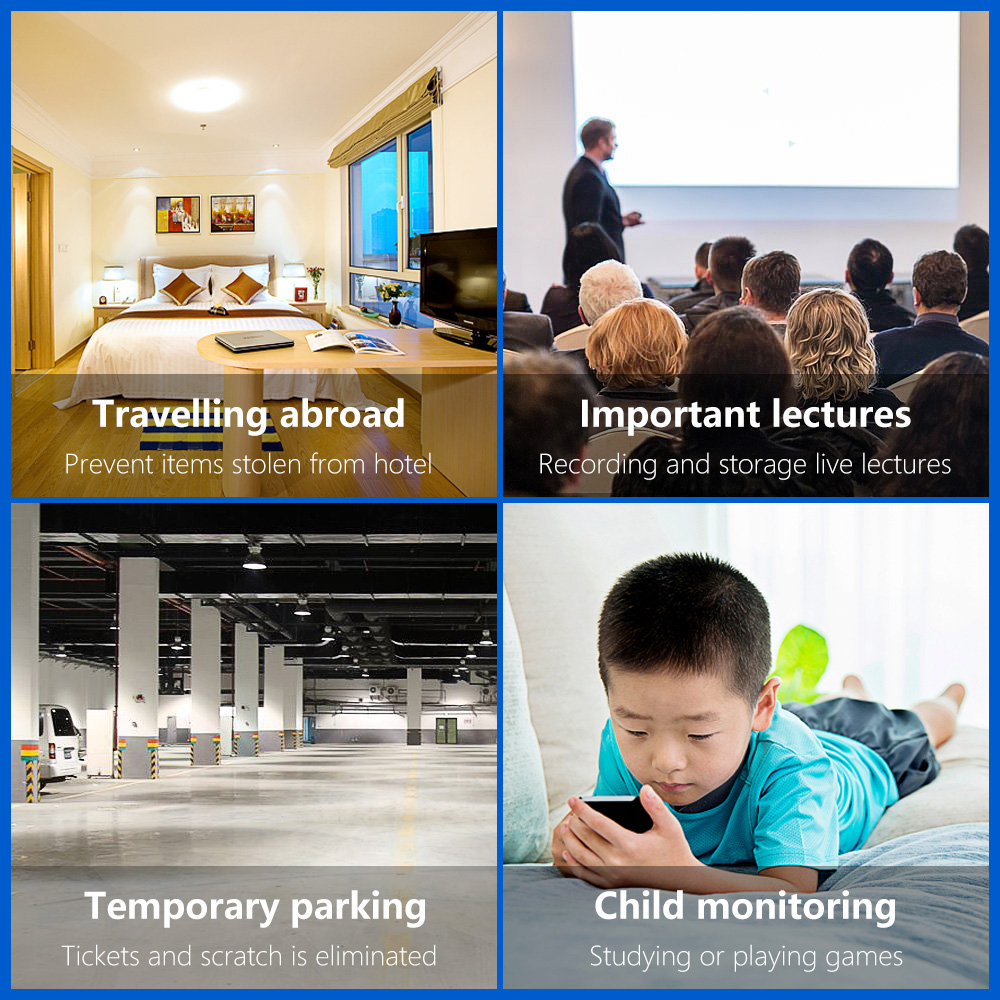Price:
US$34.99
Free Shipping
U21 HD Smart Mini Wifi Camera AI Human Detection Real-time Surveillance IP Camera
QA


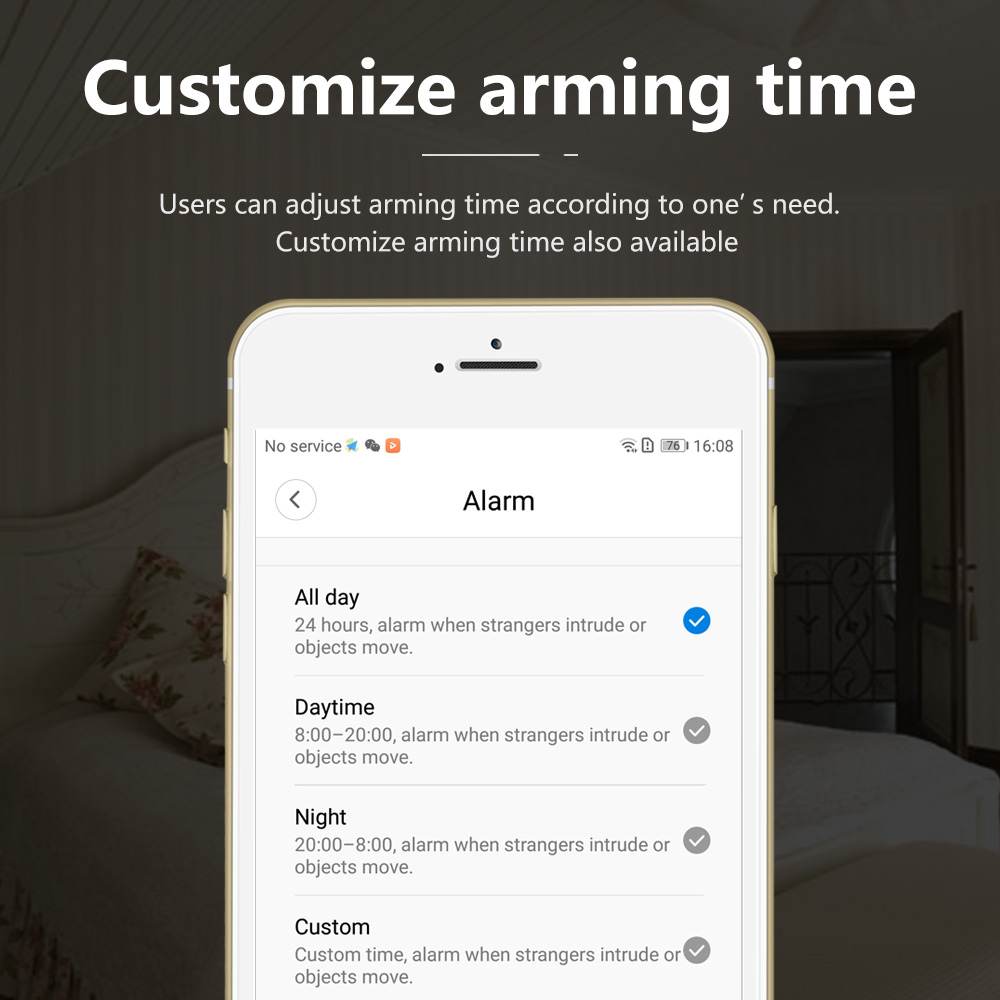
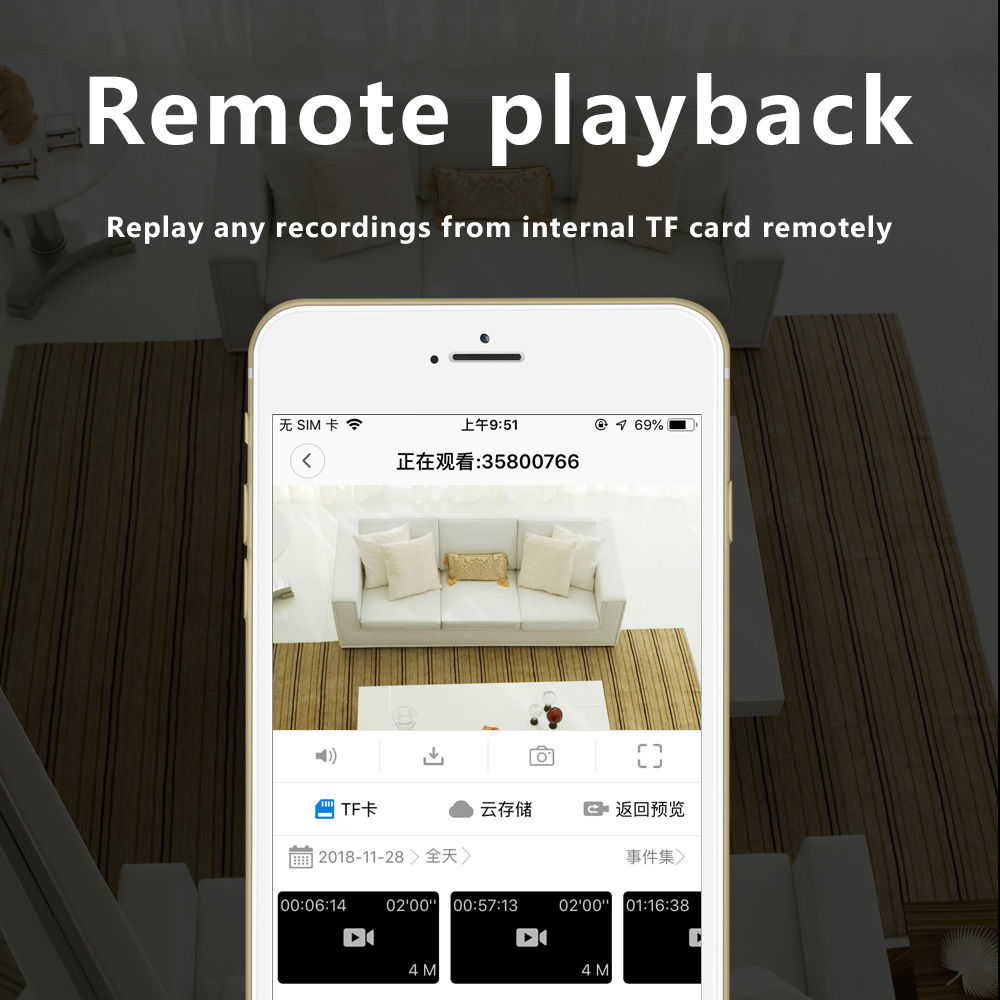



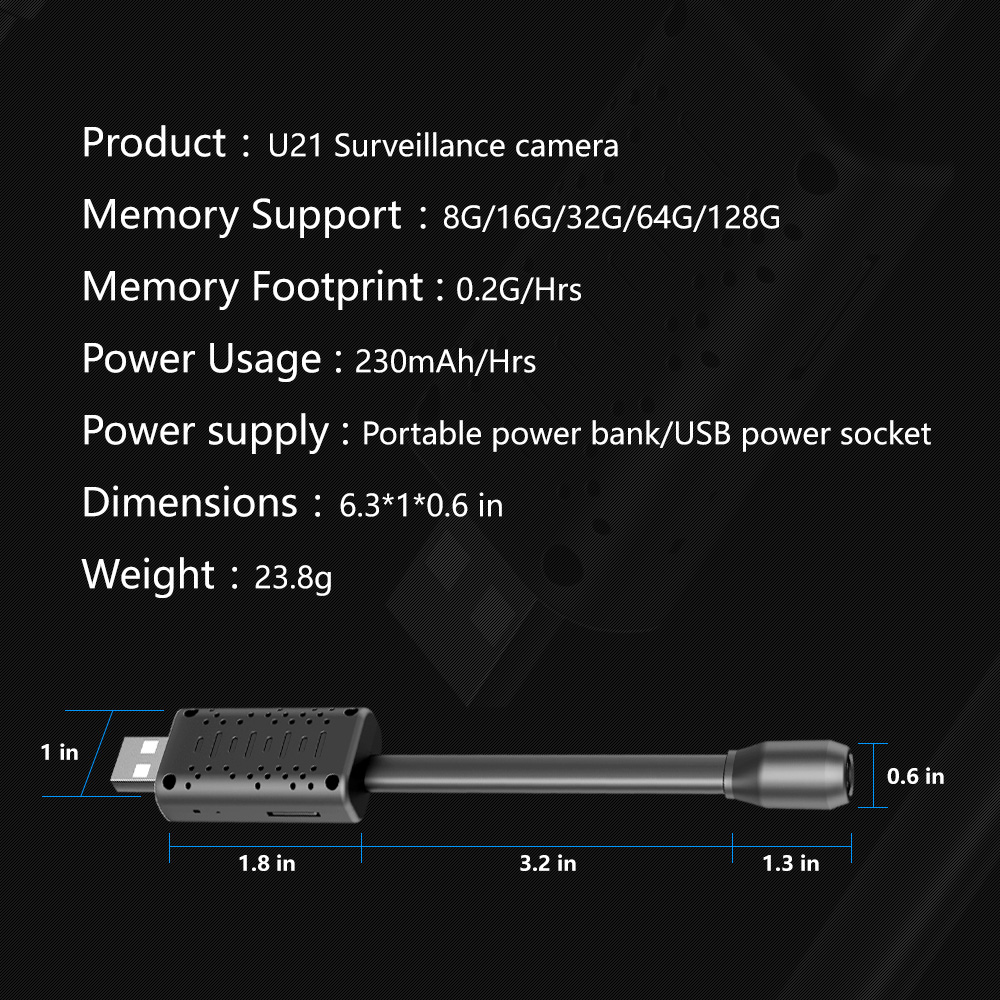
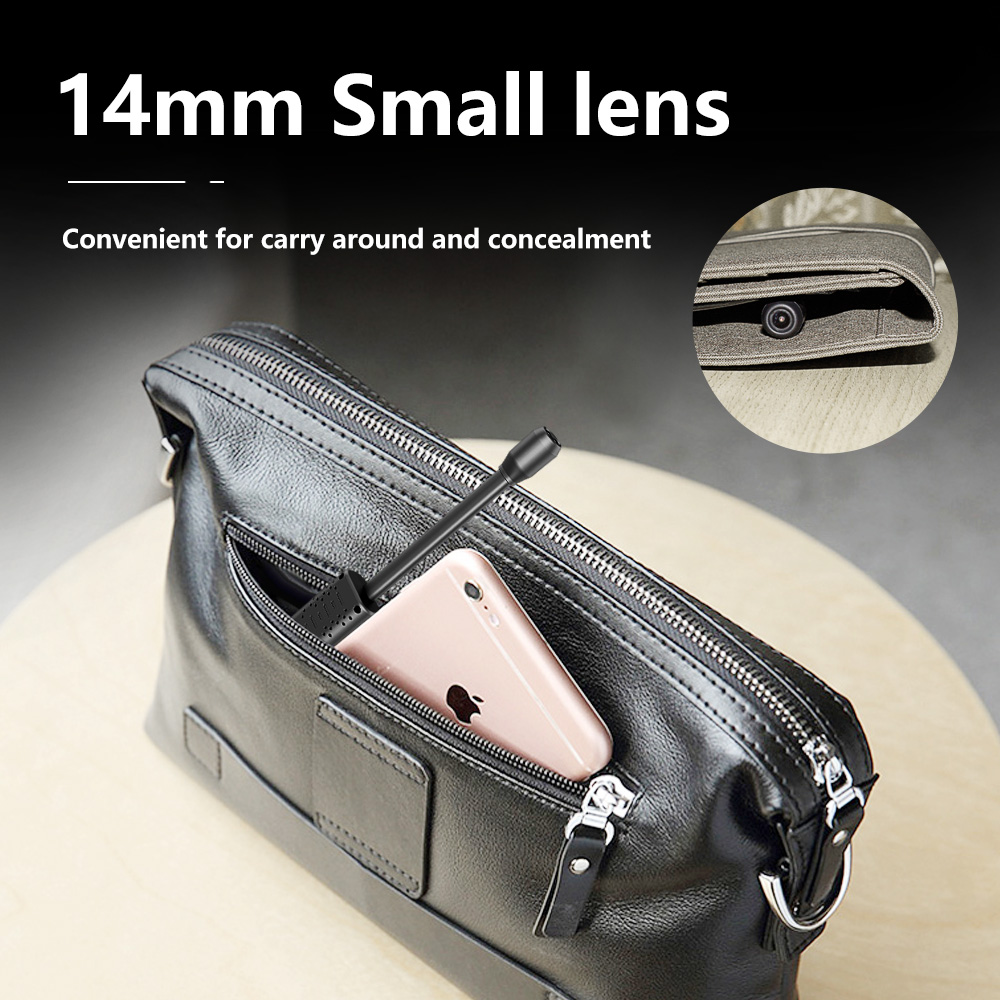
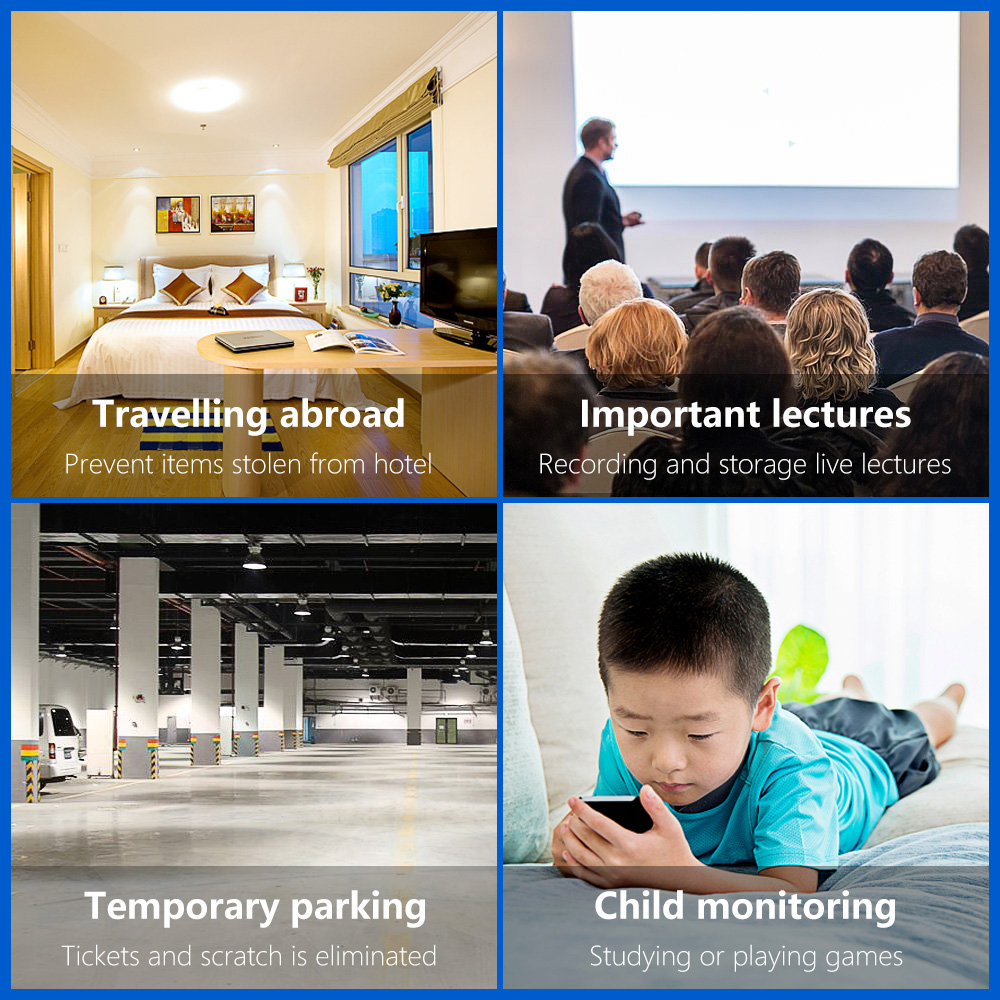

Compatibility
To confirm that this part fits your vehicle, please enter your vehicle's details below.
-
Year:
Select
-
Make:
Select
-
Model:
Select
-
Submodel:
Select
-
Trim:
Select
-
Engine:
Select
- Clear All
This part is compatible with 0 vehicle(s).
Show all compatible vehicles
Show all compatible vehicles
This part is compatible with 1 vehicle(s) matching
This part is not compatible with
Recent searches
- Year
- Make
- Model
- Submodel
- Trim
- Engine
Description :
U21 HD Smart Mini Wifi Camera AI Human Detection Real-time Surveillance IP Camera
Features :
1. Real-time surveillance: When you are away from the camera, you can watch real-time video recordings online.
2. Alarm: When an moving object is detected within the camera’s recording range, the camera will start recording and send an alert to APP on mobile.
3. micro SD card storage: When microSD card is inserted, the camera will automatically store surveillance video. An 8G microSD card can store up to 2 days recording, an 128G microSD card can store up to one month of recording.
4. Loop recording: When the memory is full, the latest video recording will overwrite the earliest video recordings.
5. Cloud storage: If you worry in the event that your camera is stolen or files corrupted in microSD additional paid cloud storage is available (Cloud storage service are provided and charged by third party)
6. AI Human Detection: Only alarm when there is human activity, making it more precise! (Reduce the nuisance alarms caused by the wind, glass or animal, AI Human Detection service are provided and charged by third party )
7. How to play the video:The recordings saved on microSD card can be watched on computer with a card reader or directly watch on mobile phone. The recordings saved on Cloud storage can be downloaded and watch directly on mobile phone.
No built-in battery,simply connected to power source to achieve long time working and it needs 5V/1A Voltage to activate.
The camera only supports class 10 microSD card with at least an 8GB capacity. It supports cards up to 128GB.
The camera only supports class 10 microSD card with at least an 8GB capacity. It supports cards up to 128GB.
QA
1.Q: Long range surveillance does not operate smoothly?
A:Please ensure the position where you installed the camera has stable Wi-Fi. Making sure that the camera can receive strong and stable Wi-Fi.
2.Q:Recordings can not be saved on microSD card.
A: Please format the microSD card before using. This camera support 8G-128G microSD card.
3.Q: How to store the videos.
A: The recording can only be saved by inserting a memory card. If cloud storage is enabled, the video can be saved directly to the cloud.
4.Q: V380 Pro account& Cloud storage
A: Each V380 Pro account can connect to a myriad of cameras, but one camera only supports one cloud storage. V380 Pro account can be logged in on other mobile phones at will.
5. Q: The Long range monitoring has been set, but the APP display offline after going out.
A: When the mobile phone switches the network, or disconnects the network and reconnects to the network, the App will disconnect from the camera and display offline. Please scroll down to refresh the device in the App, or restart the App.
6.Q: How to insert or take out the microSD card.
A: Insert the microSD card in the correct direction and use your fingernail to push it into the slot. If you hear a click, it means the insertion is successful. Remove the microSD card, use your fingernail to push the microSD card inward, and you can removed after it has been popped up.
7.Q: If forgotten the password.
A: Reset the camera then reset the password.
Package includeds :
1 x Camera
1 x User Manual
Details pictures :