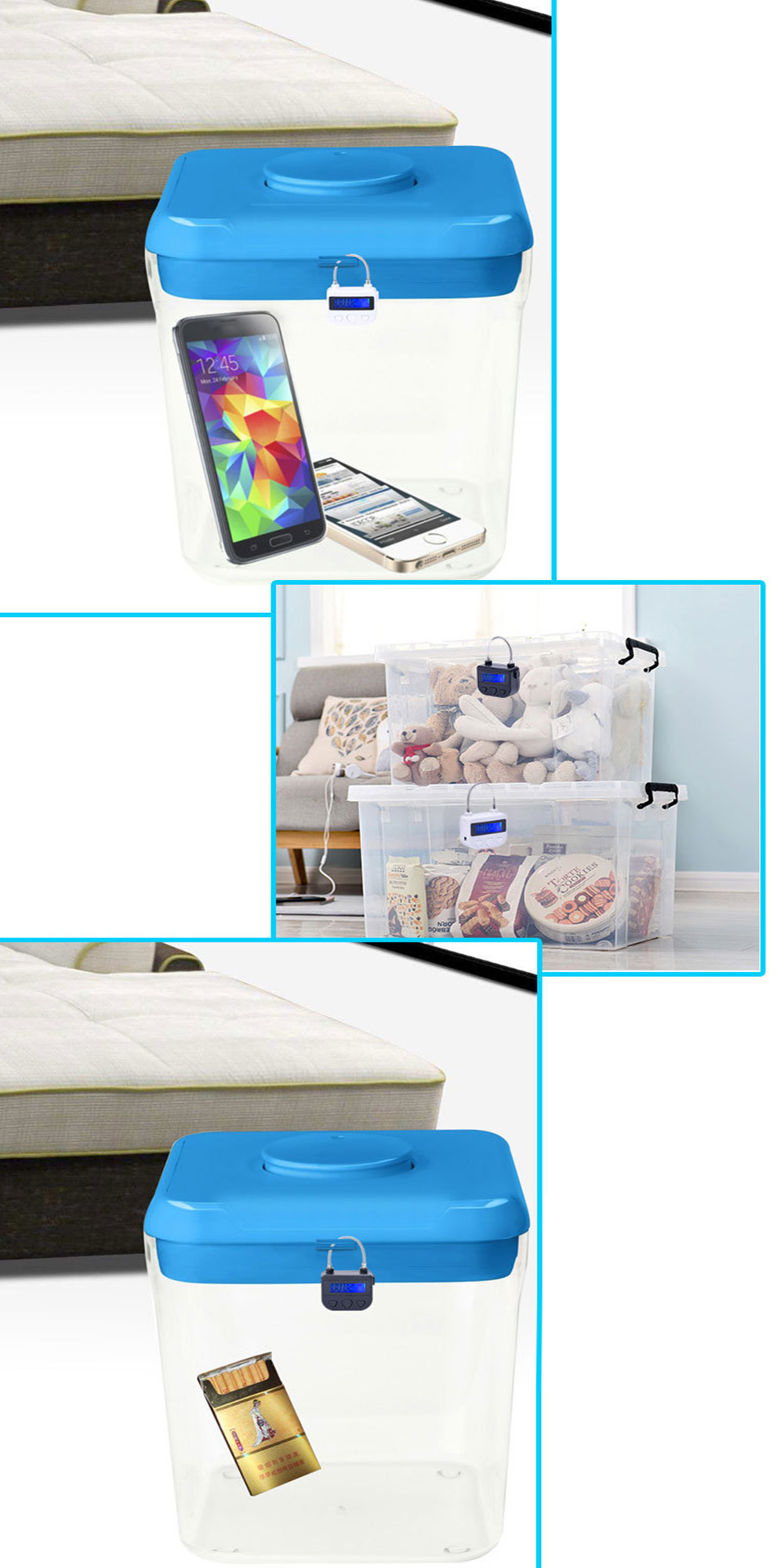Price:
US$14.99

Compatibility
To confirm that this part fits your vehicle, please enter your vehicle's details below.
-
Year:
Select
-
Make:
Select
-
Model:
Select
-
Submodel:
Select
-
Trim:
Select
-
Engine:
Select
- Clear All
Show all compatible vehicles
- Year
- Make
- Model
- Submodel
- Trim
- Engine
Description:
This USB timing lock can lock when you setting the time and start it. After time run out it will unlock automatically.
Specification:
Material: ABS + Steel Metal
Color: Black, White
Voltage: 5V
Size: 7.3 x 4.7 x 2cm
Time Control Range: 0min-99h59min
Features:
1. USB lithium battery recharge, with screen and button, Can set up hours or minutes, longest seting time is 99 hours with 59 minutes.
2. If you are a 'delayed' patient, you can do some behavioral corrections with a timed lock.
3. Unique unlocking design: You don't need any complicated operations, just set the unlock time.
4. Wide range of applications: Lock up addictive objects such as cigarettes, drugs, cell phones or snacks. Suitable for kitchens, gyms, schools.
5. If the lock is locked, it will not be able to be turned on manually, so please use the time responsibly.
Instructions:
How do I reset the timer lock?
If you find you can not operate the timeout or the LCD is not displayed. correctly. Please follow this way to timer:
1. Press the center of the LCD screen to strip the protective film and tear the film off. You will find a stop under a screw on the left side of the screen.
2. Find a metal pin or metal clip and insert it into the hole to the end and then run it.
3. When you hear a "Bi" sound (in sound mode), the LCD will display correctly. The timeout has been successfully reset.
4. Please glue the protective film back on.
Package Included:
1 x Timing Lock
1 x USB Cable
1 x Instructions
More Details: