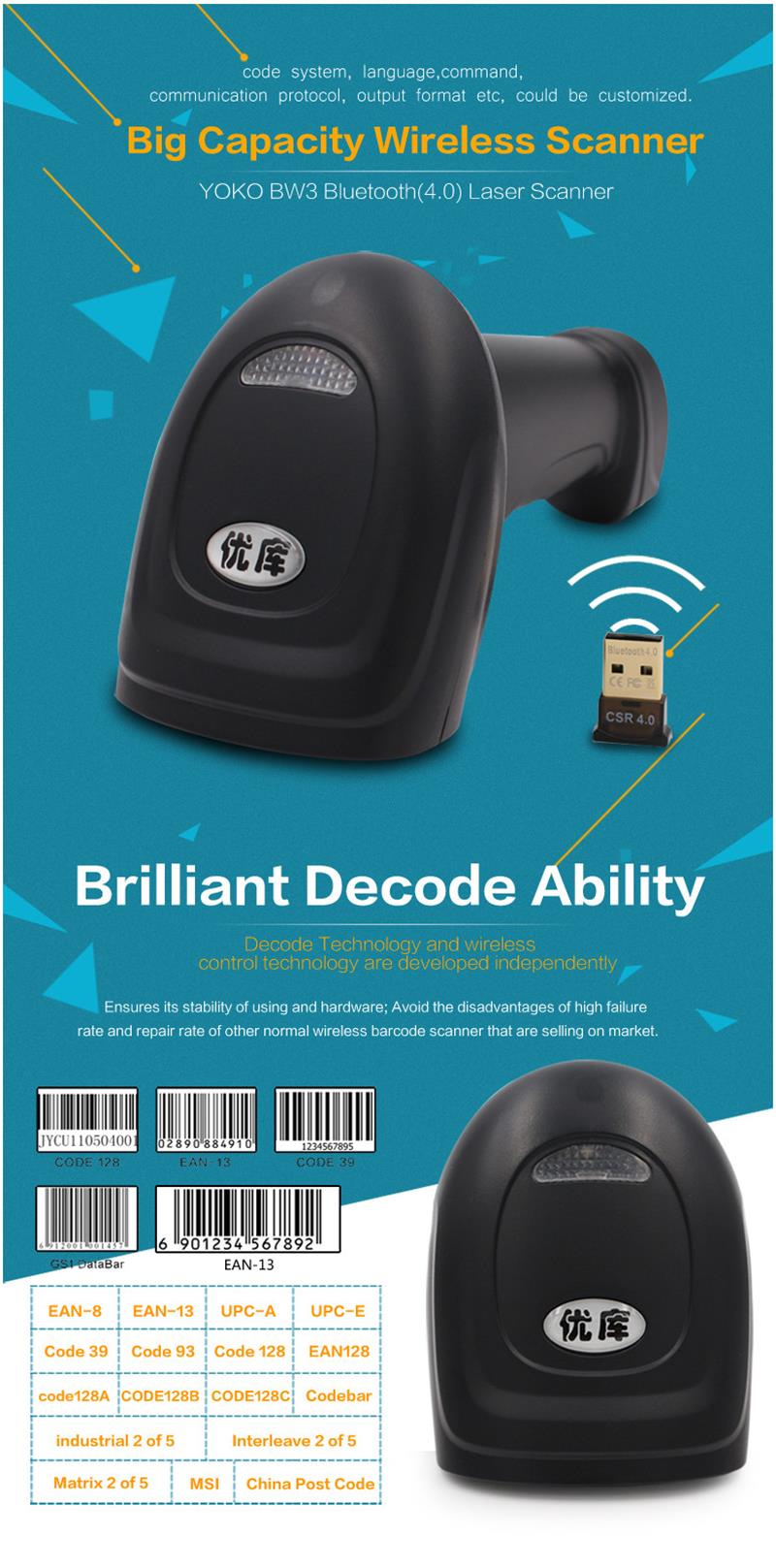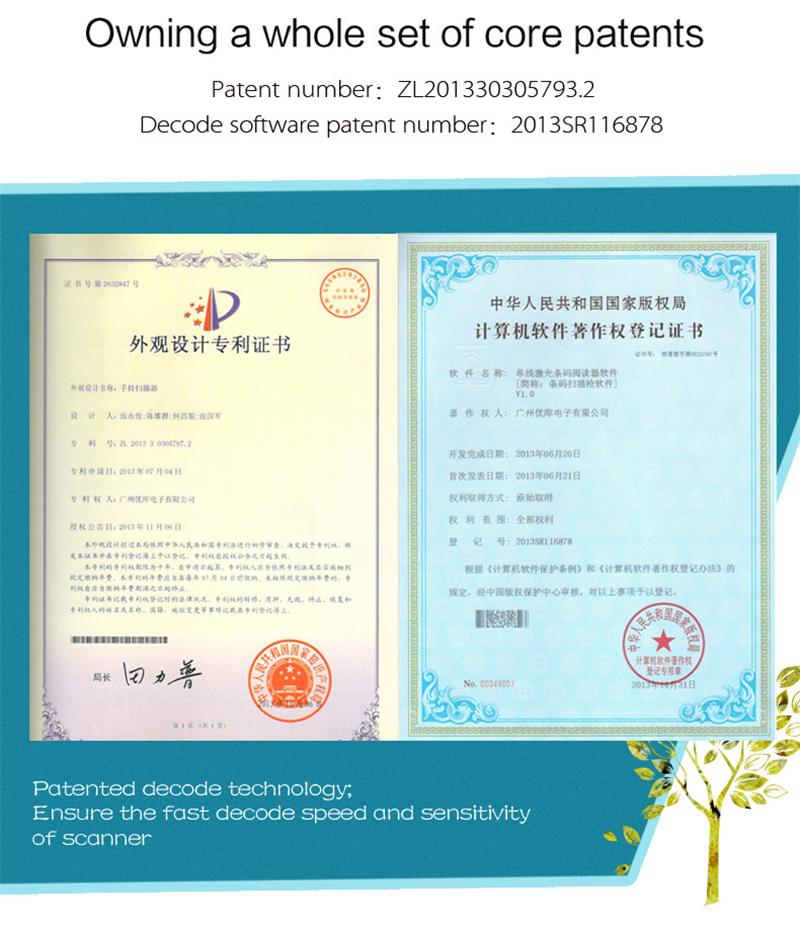Price:
US$44.99
Free Shipping
YOKO YK-BW3 Wireless Bluetooth Handheld Barcode Scanner EAN UPC USB Laser Reader Code Scanner For Android IOS

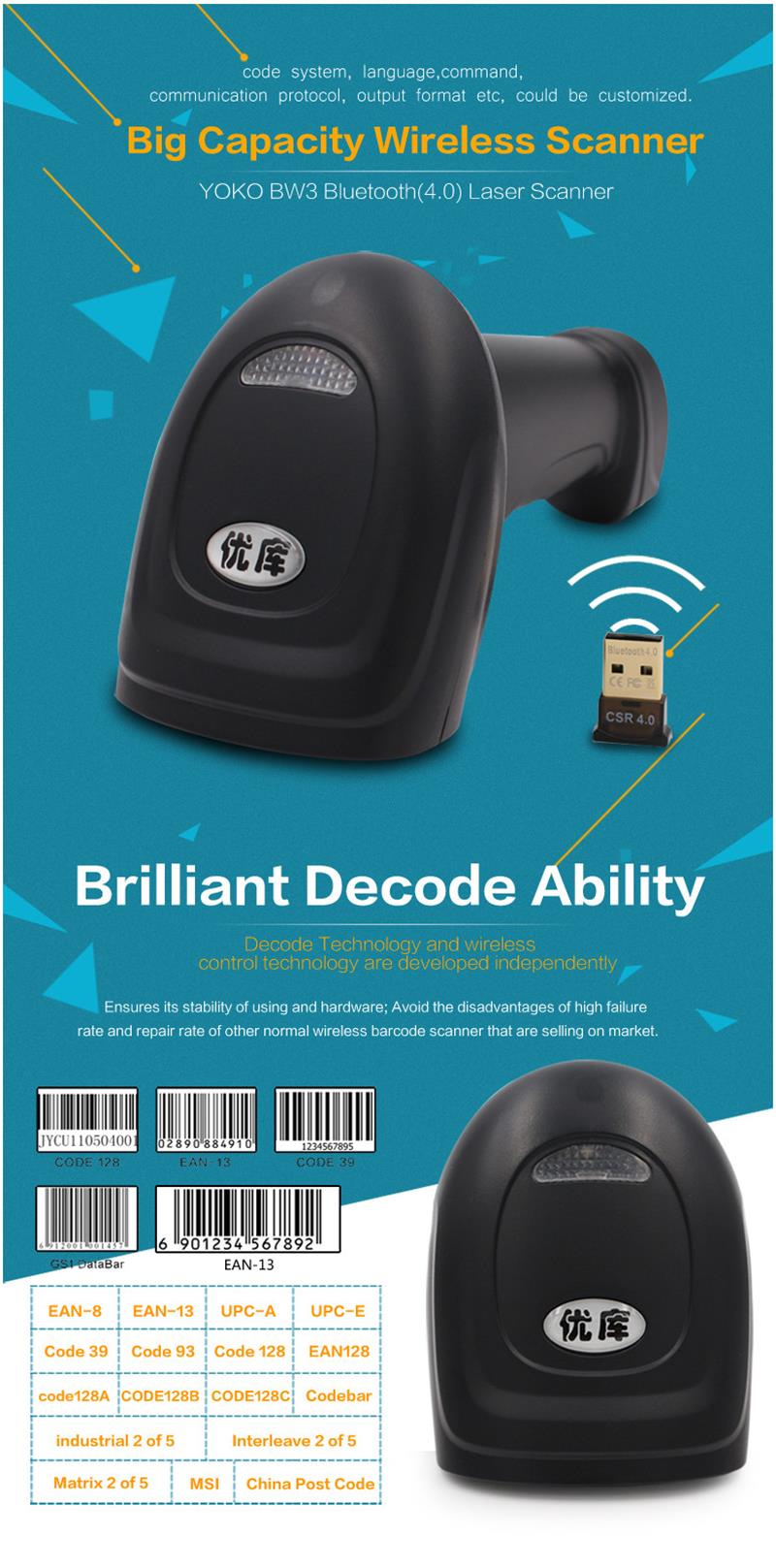



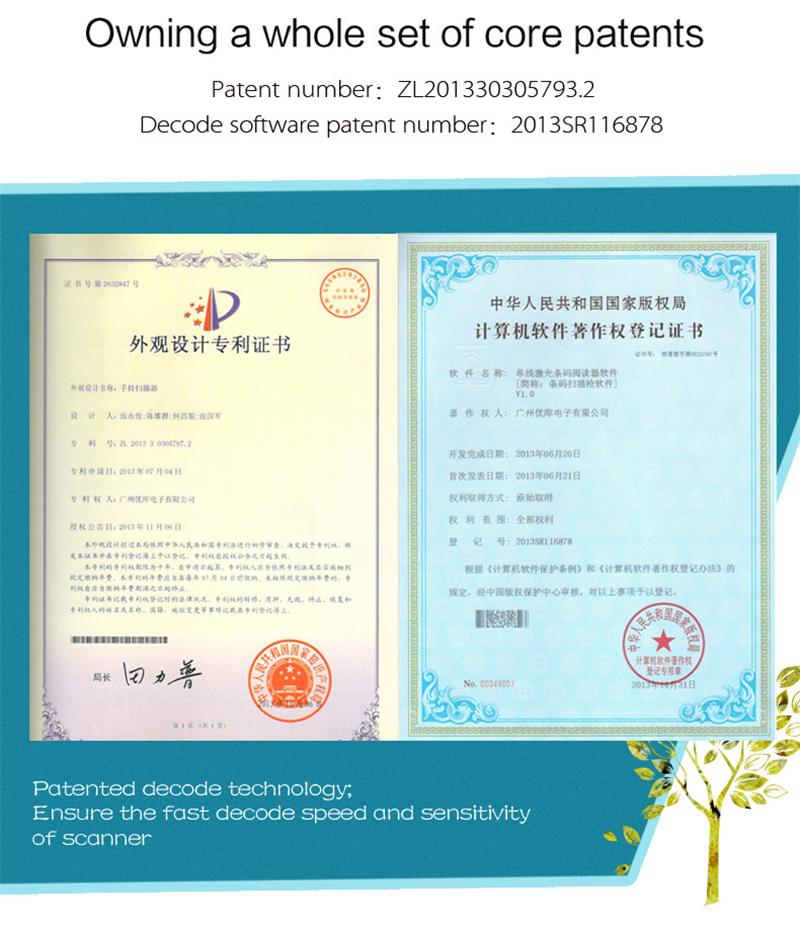

Compatibility
To confirm that this part fits your vehicle, please enter your vehicle's details below.
-
Year:
Select
-
Make:
Select
-
Model:
Select
-
Submodel:
Select
-
Trim:
Select
-
Engine:
Select
- Clear All
This part is compatible with 0 vehicle(s).
Show all compatible vehicles
Show all compatible vehicles
This part is compatible with 1 vehicle(s) matching
This part is not compatible with
Recent searches
- Year
- Make
- Model
- Submodel
- Trim
- Engine
Features:
* Lots of kinds of bar codes decoding available;
* Shockproof & Crashproof design;
* Independent intellectual property;
* Operation smoothly;
* Long time Service life : 3 millions times
* Bluetooth standard available without adapter;
* 50 meters long distance scanning;
Specification:
Brand: YOKO
Model:BW3
Bar code reading speed:120 times / sec
maximum print contrast:30%
BER:1/7000000
Scan accuracy :3mil
CPU:2 BIT ARM,NXP
ID:EAN- 8,EAN-13,UPC-A,UPC-E,Code 39,Code 93,Code 128,EAN128,code128A,CODE128B,CODE128C,industrial 2 of 5,Interleave 2 of 5,Matrix 2 of 5,MSI
operating systems:Windows/Android/IOS
data transmission:Bluetooth
Wireless transmission distance :50M(In the empty place)
Light type:650nm red laser
prompt:Beep sound,red&blue dual light remind,
Support keypads output:"
Keyboard support the mainstream of national output"
Working / Storage temperature range:-15-52C/-40-60C
Operating / Storage humidity range:5-95%
light intensity:550/59182LUX
Net weight:140g
Packing weight:310g
Scanner Size:172*74*90mm
Packing Size:185*110*80mm
Operating Voltage:5V±0.25V
Working current:85mA
Standby current:36mA
Laser Level Standard:CLASS I:IEC60825-1,EN60825-1
Electromagnetic Compatibility:FCC PART 15;ICES-003;EN60825-1;
Electrostatic discharge immunity:GB/T17626.2-2006
Product Inspection:CEFCCROHSIP54
Package included:
1, Bluetooth Barcode Scanner *1
2,USB Charging Cable *1
3,Quick Start Guide *1
4,USB Dongle *1 pcs
Bluetooth Match:
Windows XP
1. Turn on scanner, Hold trigger 8 seconds or Scanning setting codes Match Mode, Indicator (Blue) will flash if match successfully;
2.Find out bluetooth in the control panel, turn on bluetooth panel, Click add;
3.Selectedmy device has finished, Search available , Click Next;
4.A wizard dialog box about add bluetooth setting will display, Click symbol general bluetooth HID barcode Iron, Ignore the display dialog box, Click Next, Driver will be start installation;
5.One more device symbol HID bar code scanner on the device after bluetooth installation successfully. in the meanwhile, one beep showing means scanner and computer has match successfully, indicator will light all the time.
Window7
1.Turn on scanner, Hold trigger 8 seconds or Scanning setting codes Match Mode, Indicator (Blue) will flash if match successfully;
2. Find out Device & Printer on control panel,Click Add, A wizard dialog box about add bluetooth setting will display, Click symbol general bluetooth HID bar code Iron on the dialog box;
3. Right-click symbol general bluetooth HID bar code, Property of it will display, Mark it Keyboard, mouse and driver(HID) then click OK, Computer will reminder that driver is installation;
4. Indicator will light all the time after scanner and computer match successfully.
Window8
1.Turn on scanner, Hold trigger 8 seconds or Scanning setting codes Match Mode, Indicator (Blue) will flash if match successfully;
2.Turn on control panel, Select add device, Computer will search symbol general bluetooth HID bar code device;
3. Double-click or click Next, Computer will installation automatically;
4. Indicator will light all the time if finished installation successfully. In the meanwhile,one beep showing means scanner and computer has match successfully.
Android, IOS
1.Turn on scanner, Hold trigger 8 seconds or Scanning setting codes Match Mode, Indicator (Blue) will flash if match successfully;
2. Turn on bluetooth on the device, search for symbol general bluetooth HID bar code;
3. Click bluetooth device, then Match;
4. Scanner indicator will light all the time if match successfully.