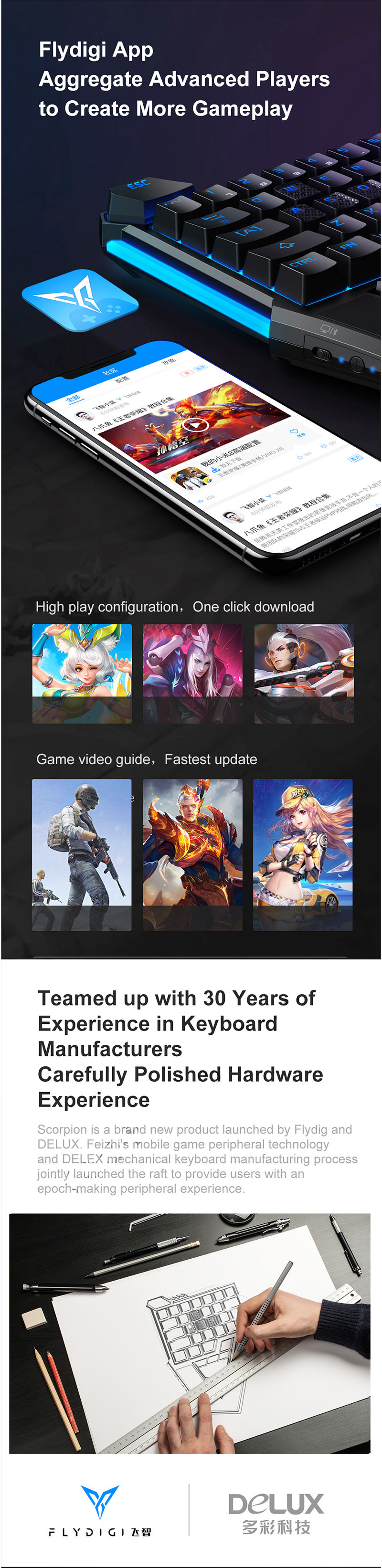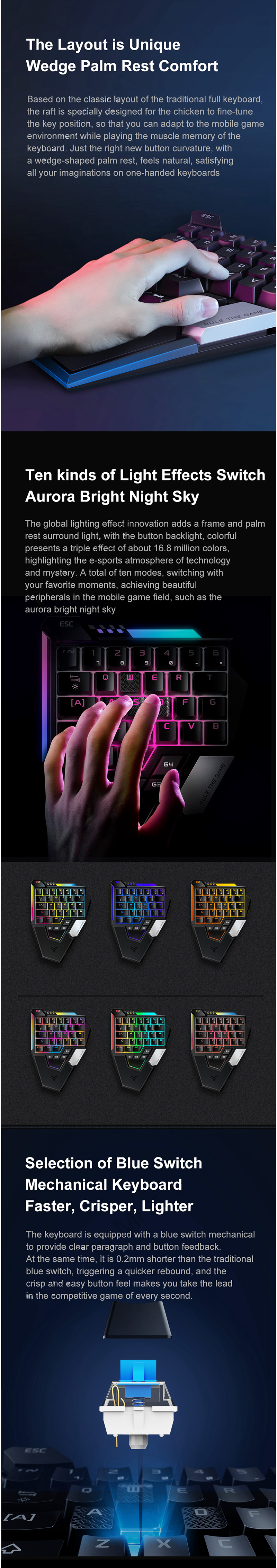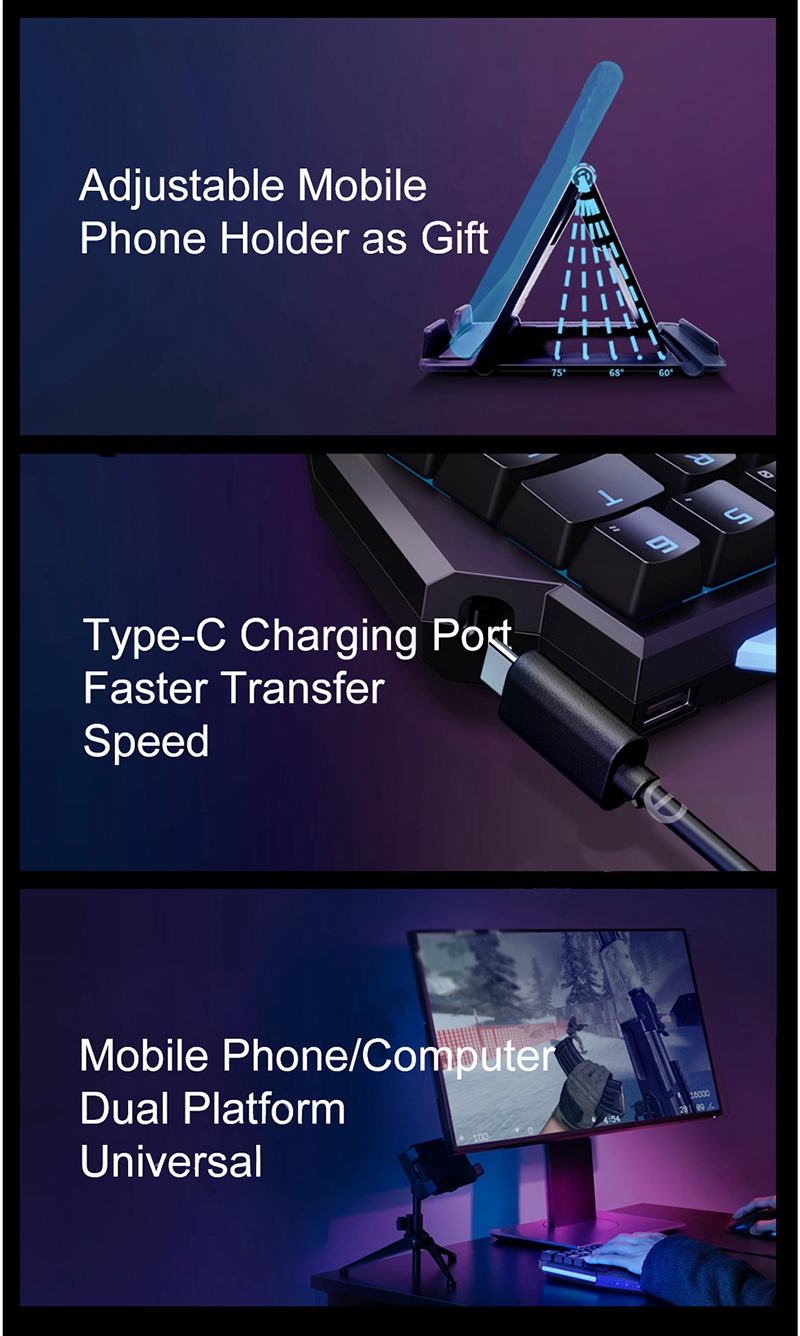Price:
US$53.98
Free Shipping
Flydigi D1 Scorpion Mouse keyboard Converter Mechanical Keyboards One-hand for PUBG Mobile Game for IOS Android PC


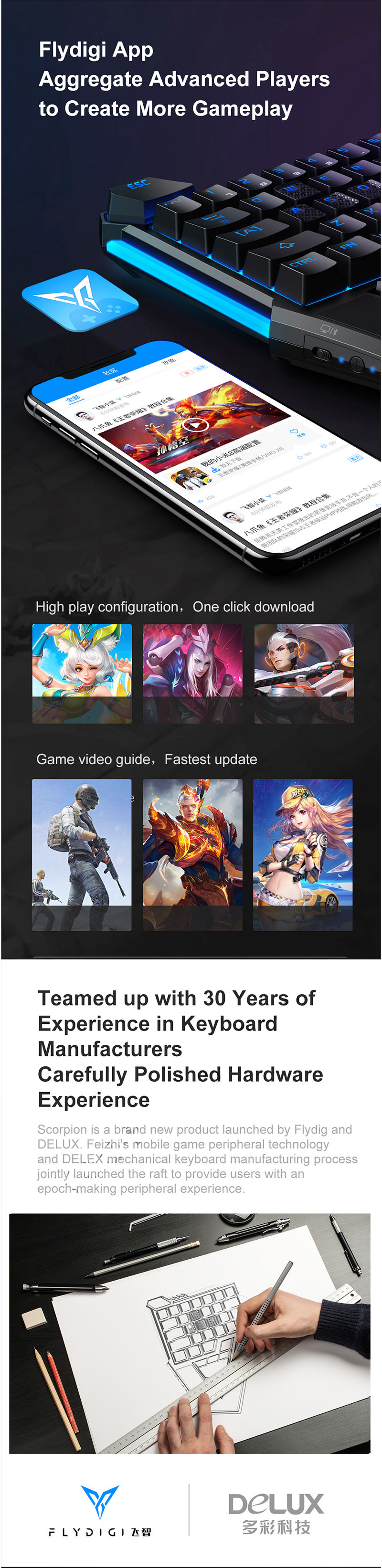
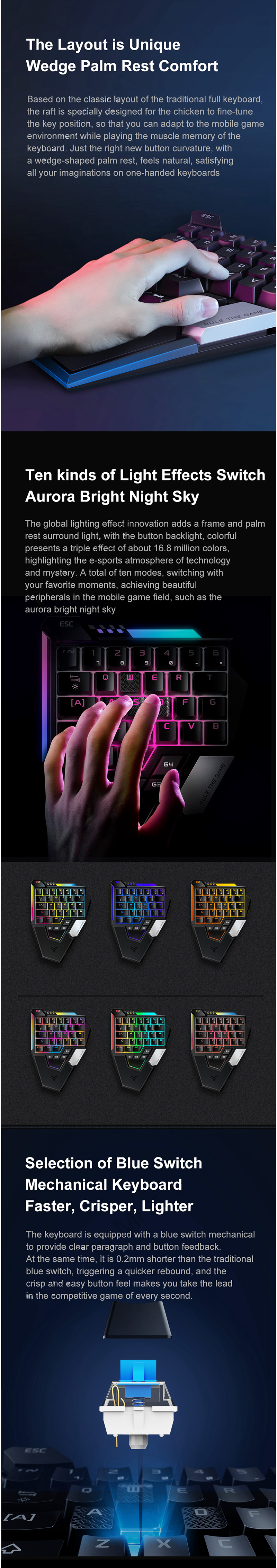
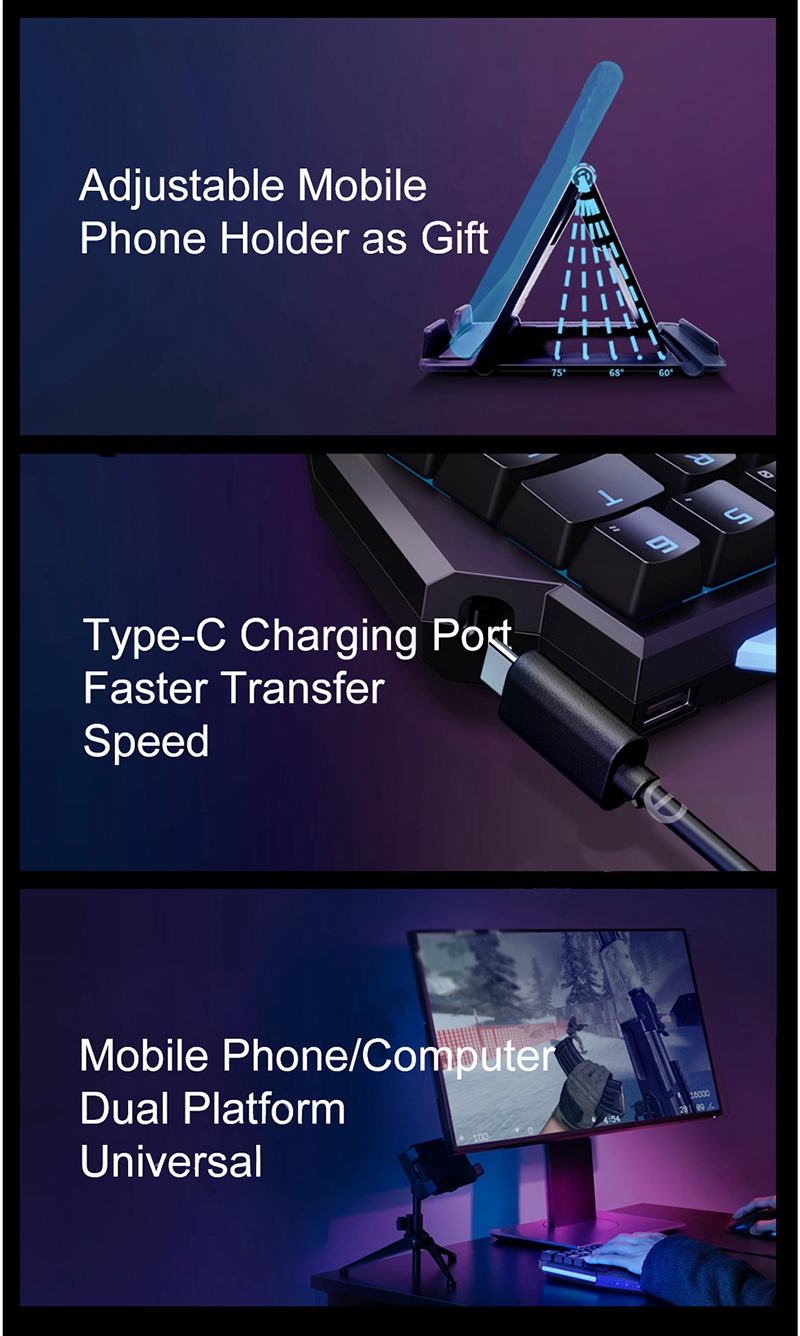

Compatibility
To confirm that this part fits your vehicle, please enter your vehicle's details below.
-
Year:
Select
-
Make:
Select
-
Model:
Select
-
Submodel:
Select
-
Trim:
Select
-
Engine:
Select
- Clear All
This part is compatible with 0 vehicle(s).
Show all compatible vehicles
Show all compatible vehicles
This part is compatible with 1 vehicle(s) matching
This part is not compatible with
Recent searches
- Year
- Make
- Model
- Submodel
- Trim
- Engine
Features:
One-handed attack
Swift like a scorpion
One-piece mobile game mechanical keyboard
Built-in mouse and keyboard converter
iOS Android dual platform smart connection
Mechanical green shaft
2000mAH lithium battery
Mobile computer dual platform universal
Flashplay TM Smart Connect mode.iOS, Android match touch screen players
Scorpion keyboard is equipped with a mechanical axis that does not provide clear paragraph and button feedback
At the same time, it is 0.2mm shorter than the traditional green axis button stroke, triggering a quicker rebound, and the crisp and easy button feel makes you take the lead in the competitive game of every second
Package Included:
1 x Keyboard
1 x Phone Holder
1 x Cable
Q&A
Q: How to use on a PC?
A: Plug in the USB port of the computer through the built-in charging cable, and use it on the computer with a wired connection.
Q: Do you need to click “Connect Peripherals” in the game to play thePUBG Mobile, and match the similar peripherals?
A: No, you can use the terminal tour configuration to connect to the touch screen user simply by connecting to Bluetooth. If you need to adjust the button, you can set it in the game hall.
Q: What is the G1-G4 key?
A: The equivalent output key value F1-F4 can be used as a custom button/macro function in mobile games.
Q: Which mice are supported?
A: Supports a wired mouse and a wireless mouse connected via a wireless receiver.