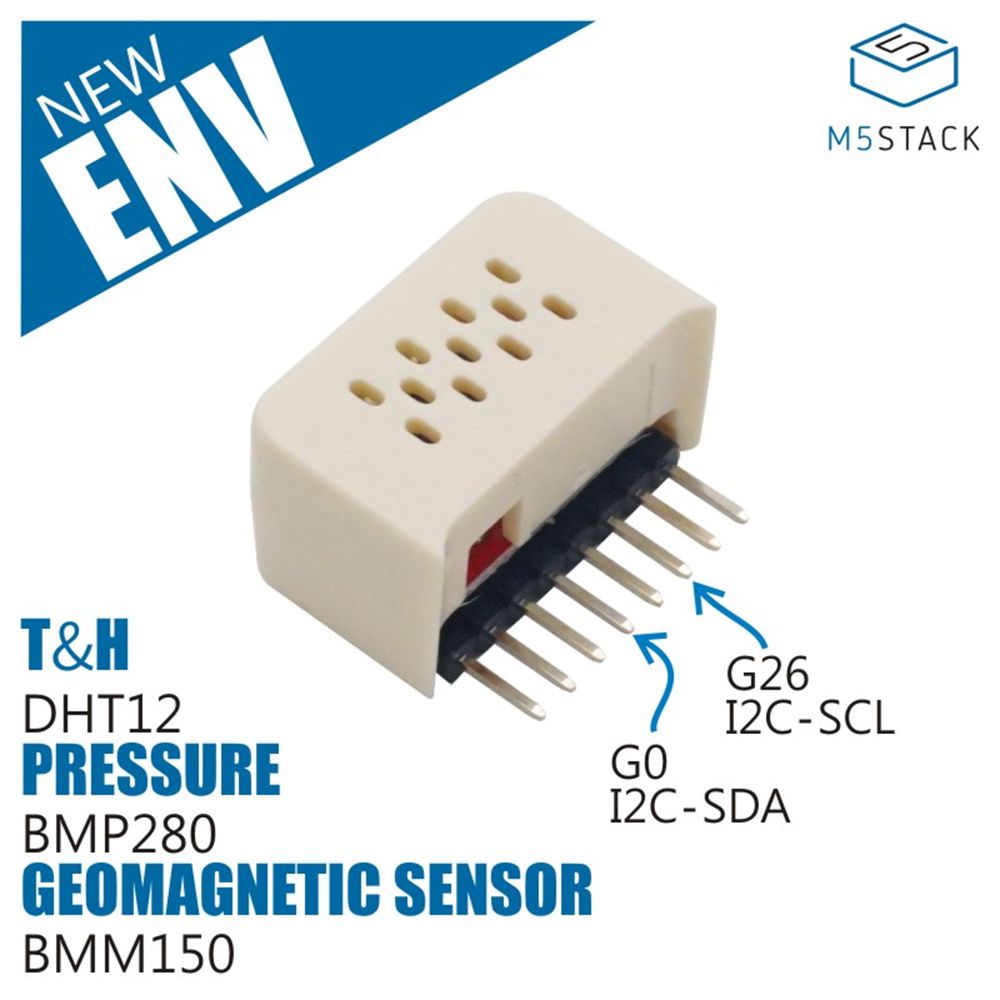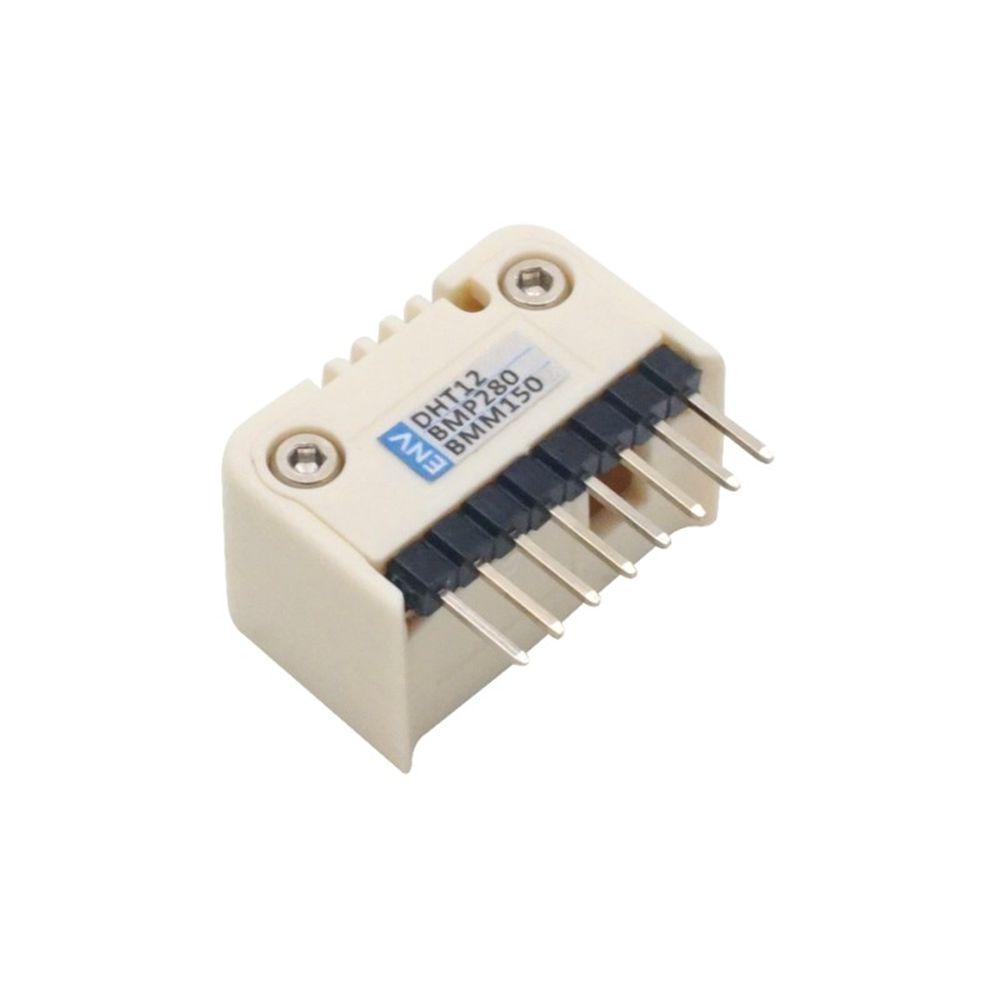Price:
US$5.03
Free Shipping
M5Stack Temperature Humidity Sensor ENV Weather Station and Compass Compatible for M5StickC ESP32 IoT Development Board Finger Computer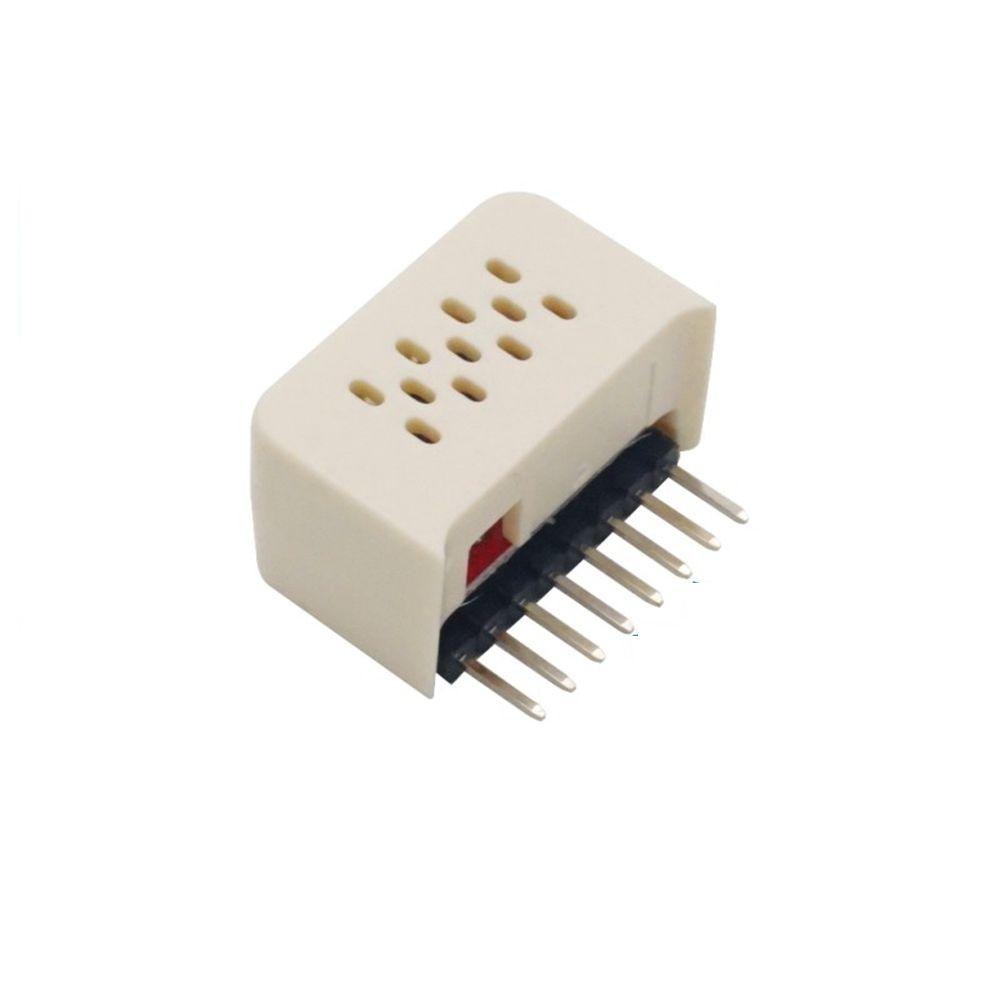
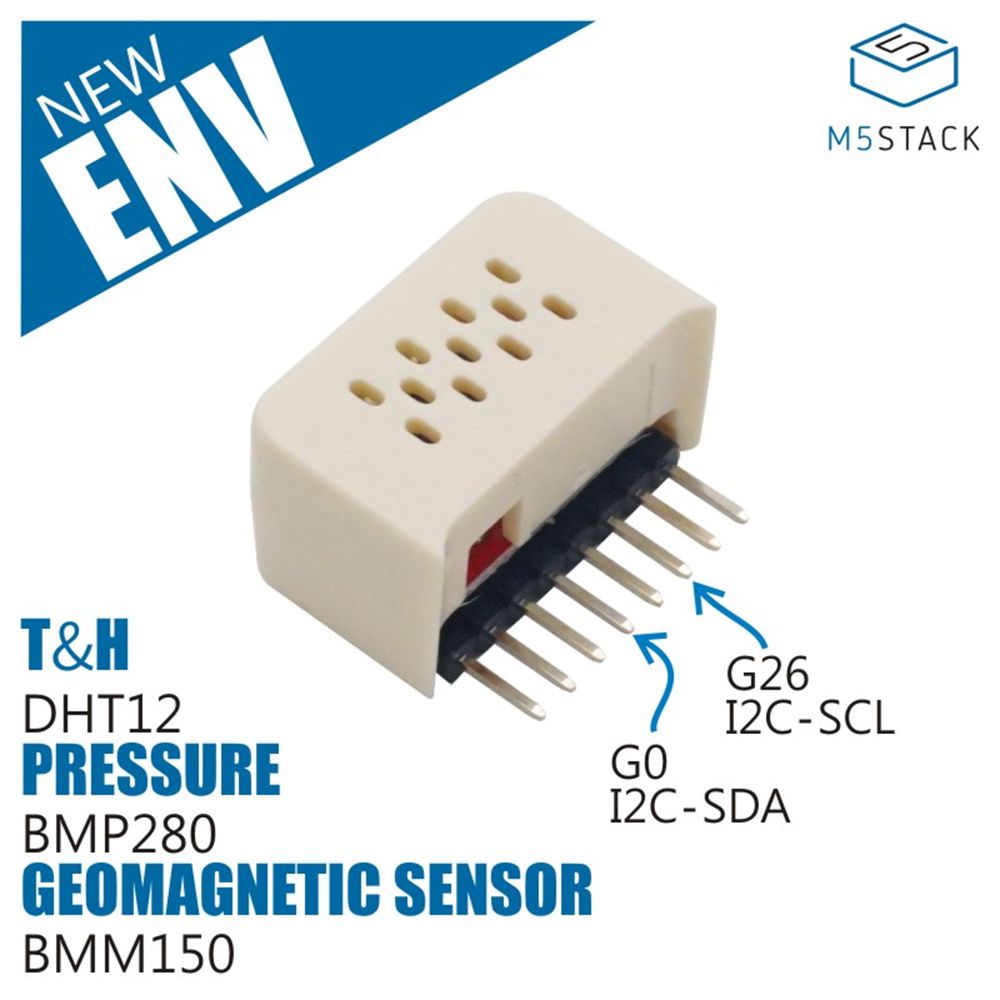
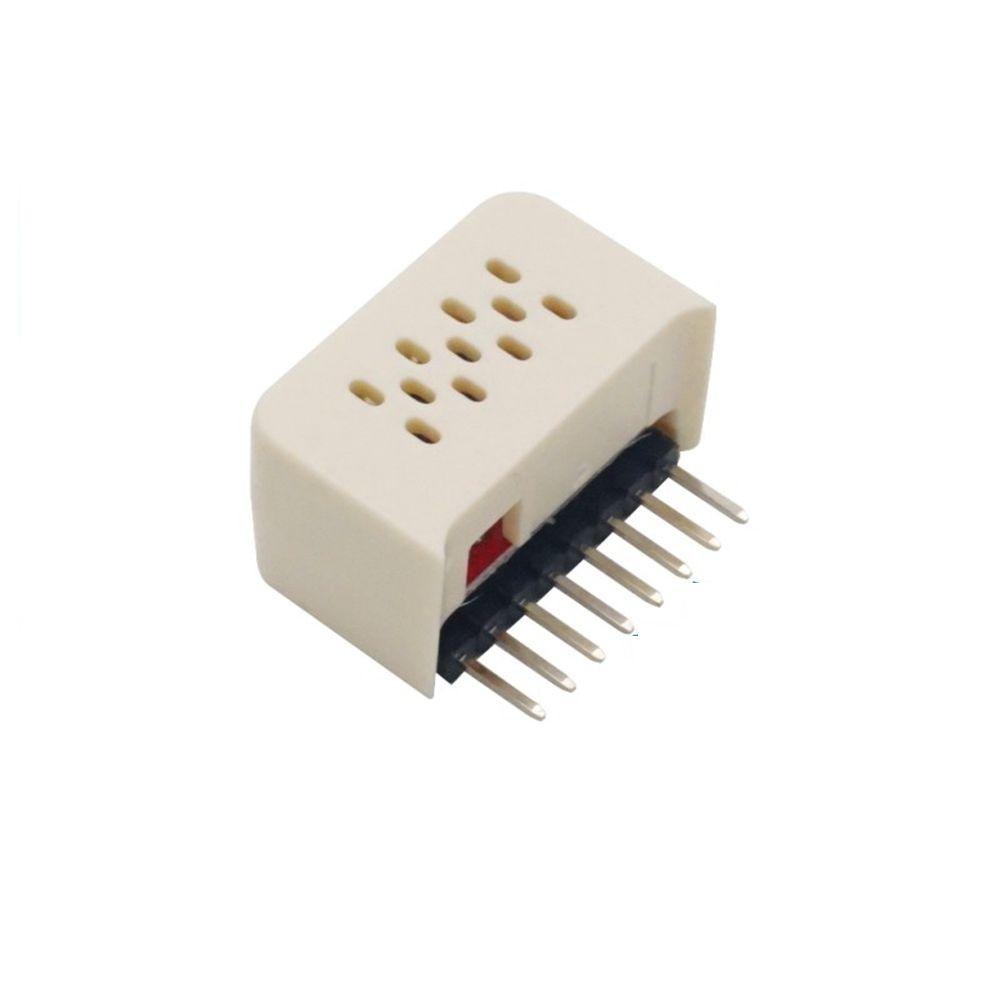
Compatibility
To confirm that this part fits your vehicle, please enter your vehicle's details below.
-
Year:
Select
-
Make:
Select
-
Model:
Select
-
Submodel:
Select
-
Trim:
Select
-
Engine:
Select
- Clear All
This part is compatible with 0 vehicle(s).
Show all compatible vehicles
Show all compatible vehicles
This part is compatible with 1 vehicle(s) matching
This part is not compatible with
Recent searches
- Year
- Make
- Model
- Submodel
- Trim
- Engine
Description:
Hat ENV It is able to detect the temperature, humidity, air pressure and magnetic field. This product relates via I2C protocol which allows you to obtain 4 types of environment data thru just 2pins, together with the tiny body, makes it a powerful application for envitonment data collecting.
Product Feature:
-
temperature:
- Range: -20 ~ 60 ℃
- Error: ±0.2℃
-
Humidity:
- Range: 20 ~ 95 %RH
- Error: 0.1%
-
Air pressure:
- Range: 300 ~ 1100hPa
- Error: ±1hPa
Typical Magnetic Field:
Package Includes:
- 1x ENV Hat
Application:
- Weather Station
- Compass
Schematic:
Links:
EasyLoader
2.After downloading the software, double-click to run the application, connect the M5 device to the computer via the data cable, select the port parameters, and click "Burn" to start burning.
Example:
Pin Map:
M5StickC GPIO0 GPIO26 5V GND HAT ENV SDA SCL 5V GND