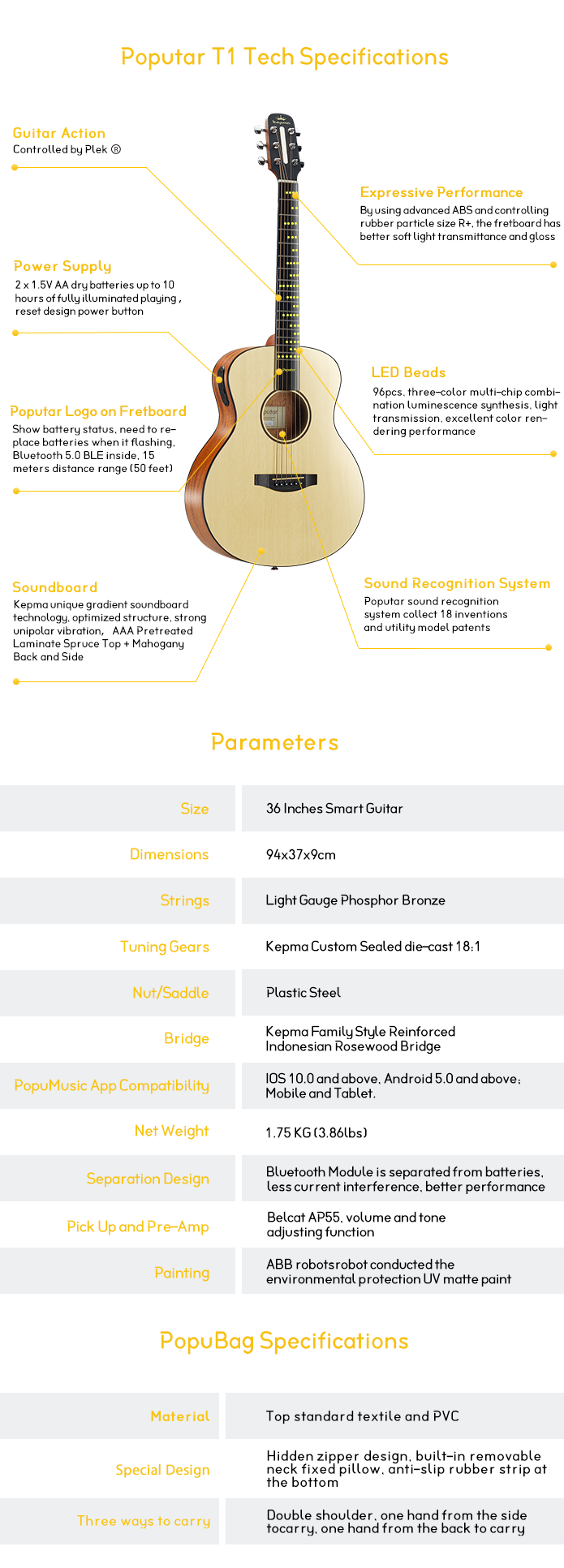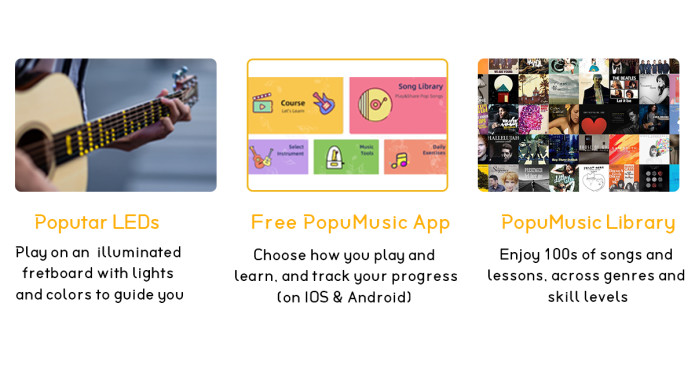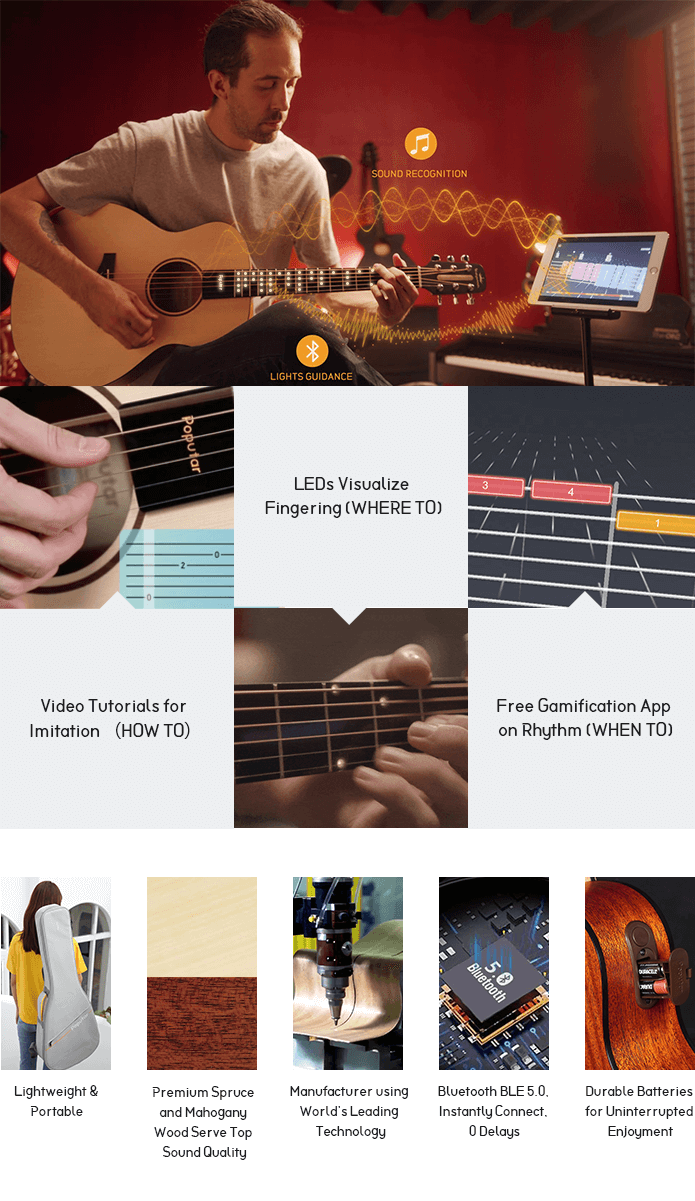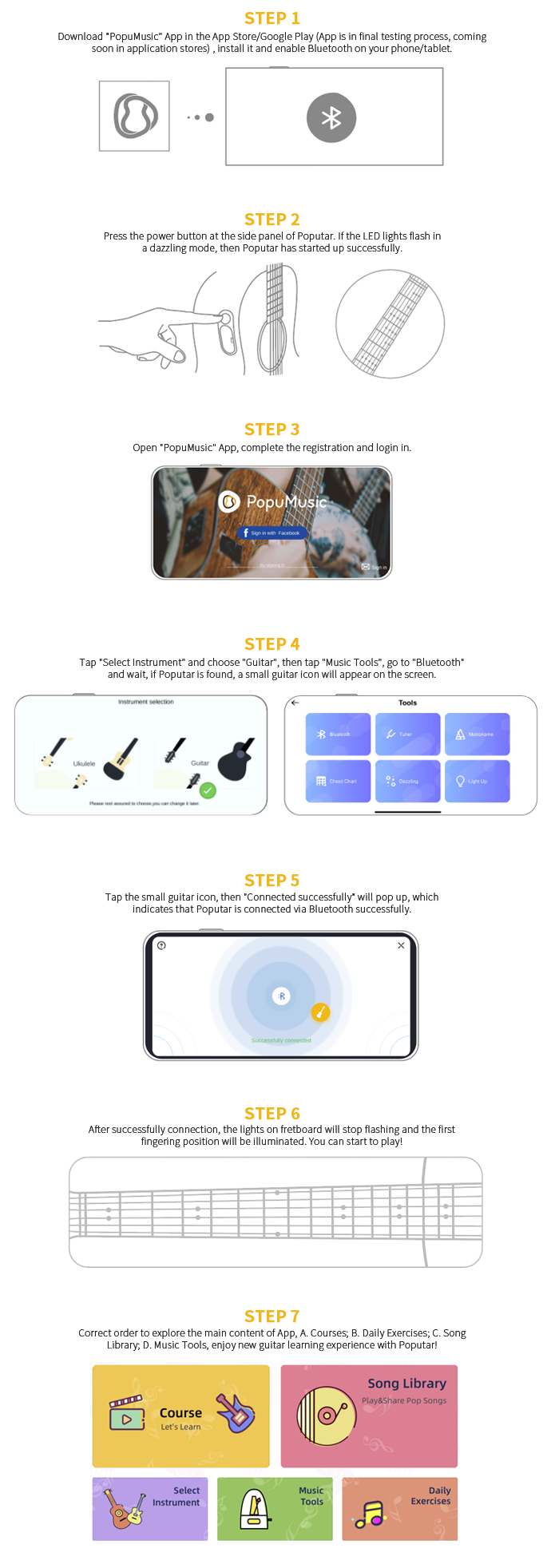Price:
US$299.00
Free Shipping
Poputar T1 36 Inch Smart Guitar with Free App Controlled LED Light Bluetooth 5.0BLE Connect for Everyone


Compatibility
To confirm that this part fits your vehicle, please enter your vehicle's details below.
-
Year:
Select
-
Make:
Select
-
Model:
Select
-
Submodel:
Select
-
Trim:
Select
-
Engine:
Select
- Clear All
This part is compatible with 0 vehicle(s).
Show all compatible vehicles
Show all compatible vehicles
This part is compatible with 1 vehicle(s) matching
This part is not compatible with
Recent searches
- Year
- Make
- Model
- Submodel
- Trim
- Engine
Specification:
Color: Wooden/Black
Material: Premium spruce and mahogany wood
Product Size: 36 inches
Features:
– Gamification App
Poputar awakens your inner musician and helps you visualize the unseen through the unique light guidance, smart sound recognition, and interactive gamification App.
– Illuminating LED Lights Guidance
Poputar makes your practice and learning process enjoyable at every stage with 96 smart LED lights on the fretboard, Stay focused all the time.
– Bluetooth BLE 5.0 instantly connect
Poputar instantly and wirelessly receives the rhythm signals from your smart devices with the latest Bluetooth 5.0 and displays the fingering on board with LED lights.
– Lightweight and portable
Practice anytime and anywhere, Poputar's 36 inches design was designed to perfectly match the human body sizes. Enjoy your marmalade session with friends with a long battery life of up to 10 hours of "full illumination" mode.
– The PopuMusic App: Interactive Dynamics
Along with the LEDs that show you what notes to play, PopuMusic App also listens closely to you and gives you instant feedback if you make any mistakes.
Playing Poputar with PopuMusic App
Step 1
Download "Popumusic" App in the App Store/Google Play ( App is in final testing process, coming soon in application stores ), install it and enable Bluetooth on your phone/tablet.
Step 2
Press the power button at the side panel of Poputar. If the LED lights flash ina dazzling mode, then Poputar has started up successfully.
Step 3
Open "Popumusic" App, complete the registration and login in.
Step 4
Tap "Select Instrument" and choose "Guitar", then tap "Music Tools", go to "Bluetooth" and wait, if Poputar is found, a small guitar icon will appear on the screen.
Step 5
Tap the small guitar icon, then "Connected successfully" will show, which indicates that Poputar is connected via Bluetooth successfully.
Step 6
After successfully connection, the lights on fretboard will stop flashing and the first fingering position will be illuminated. You can start to play!
Step 7
Correct order to explore the main content of App, A Courses; B. Daily Exercises; C. Song Library; D Music Tools, enjoy new guitar leaming experience with Poputar!
Note:
App is in final testing process, coming soon in applications store!
Batteries are not included in the package, the guitar needs 2 AA batteries
In order to ensure the safety of cargo transportation, we have reinforced the guitar packaging
Package Included:
1 x Guitar
1 x Bag
1 x Wrench
1 x Manual